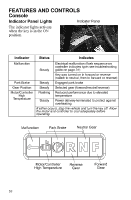2010 Polaris Ranger EV Owners Manual - Page 31
2010 Polaris Ranger EV Manual
Page 31 highlights
Console FEATURES AND CONTROLS Charge Status Indicator When charging the batteries, the charge status indicator light flashes and changes color to indicate the status of the charge. Refer to the table below. Color Green Green Green Amber Red Indication Solid Fast Flash Slow Flash Flashing Flashing Code Definition Charge is complete, charger is in maintenance mode. Less than 80% of charge is completed. More than 80% of charge is completed. Power mode is reduced, low AC voltage or high internal charger temperature exists; open hood to improve air flow. Charger error exists; reset charger power and refer to Troubleshooting Guide on page 31. Key Switch Move the direction selector switch to neutral, then turn the key to the ON position to activate the electrical circuits. Tip: The accelerator will not start the motor if the direction selector switch is in forward or reverse when the key is turned on. Switch to neutral, then choose forward or reverse. Turn the key to the OFF position to disable all electrical circuits. The key can be removed from the switch when it is in the OFF position. 27