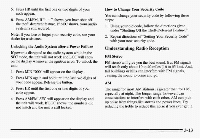1995 Pontiac Firebird Owner's Manual - Page 146
1995 Pontiac Firebird Manual
Page 146 highlights
5 . Press HR until the first one or two digits of your code appear. How toChangeYourSecurityCode You can change your security by following these code steps: - 6. Press A If shows, you have shut off " the theft-deterrent feature. SEC shbws, your If audio system is still secured. Note: If you lose or forget your security code, your see dealer for assistance. Unlocking the Audio System "after Power Failure a If power is disrupted the audio system whiiein the io SEC mode, the unit will not work LOC will show &nd on the display whenever the ignitionon. To unlock the is unit: 1. Press MIN "OW'will appear onthe display. 2. Press MIN again and hold until iast two digitsof the your code appear. Release the button. 1. Using your old code,follow the directions given under "ShuttingOff the Theft-Deterrent Feature.'' 2. Repeat directions of ."Setting Your Security Code" with your new security code. Understanding Radio Reception .i' FM Stereo FM stereo willgive you the best sound. FM signals But will reach only about 10 to 40 miles (16 to 65 km). And, tall buildings or hills interfere withFM signals, can causing the sound to come and go. AM The range for most AM .stations is greater for FM, than especially at night. The longer range, however, can cause stations to interfere with each other. AMcan pick up noisefrom things like storms and power lines. Try reducing the treble to reduce this noise if ever get it. you 3. Press HR until the firstone or two digits of your code appear. 4. Press AM/FM. SEC will appear on the display and the unit will work. LOC shows, the numbers did I f not hatch and the unit is locked. still & & 3-13