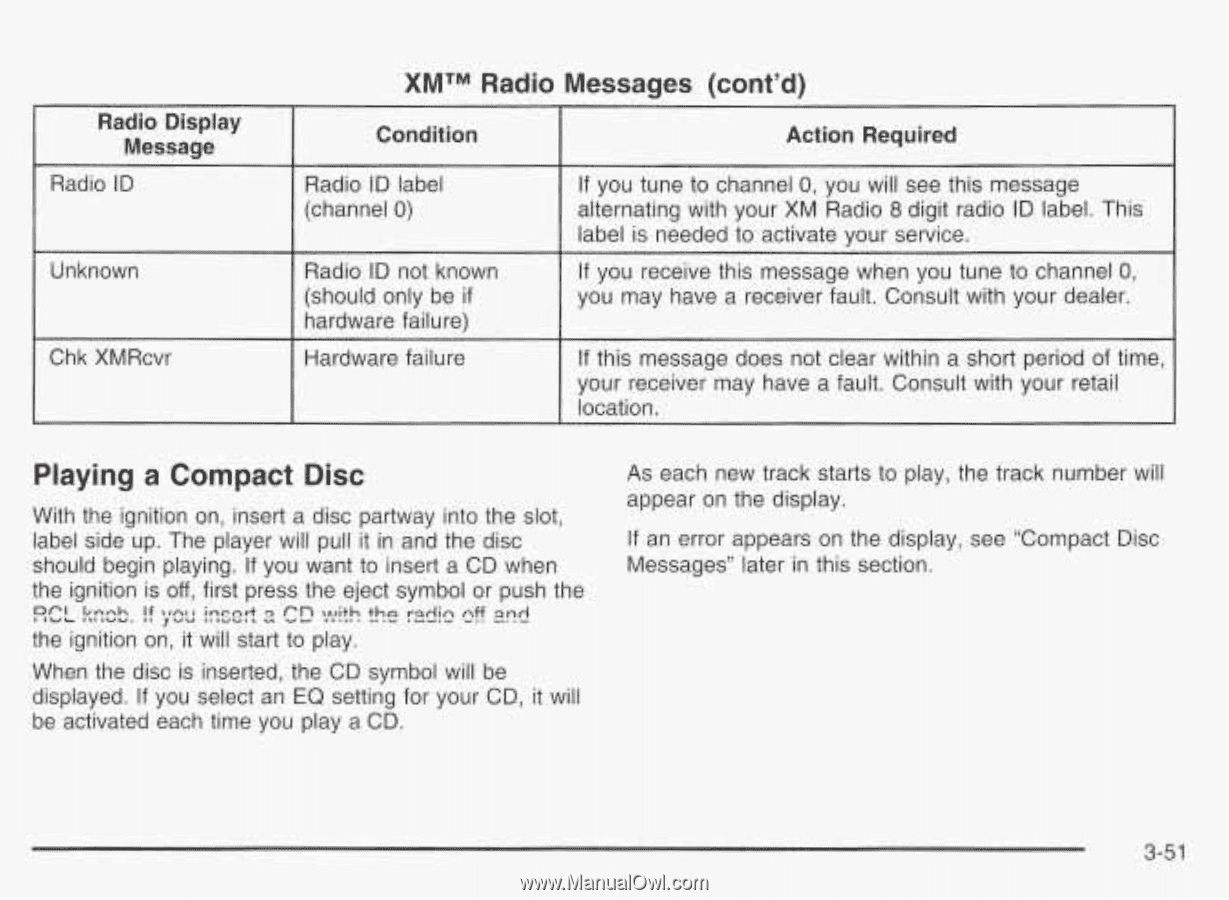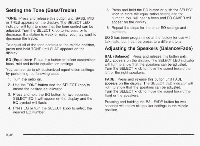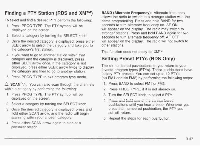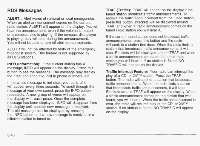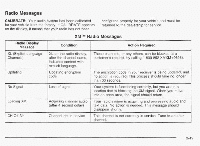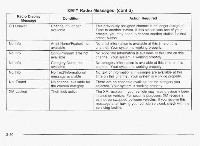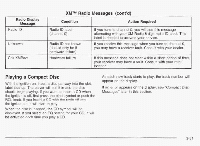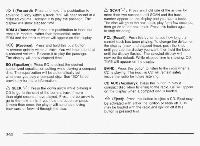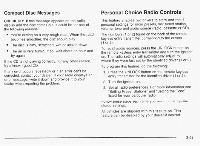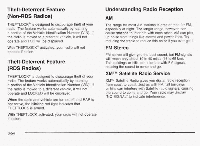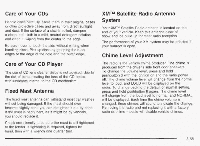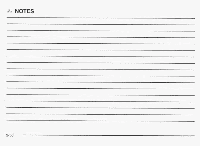2003 Pontiac Sunfire Owner's Manual - Page 158
2003 Pontiac Sunfire Manual
Page 158 highlights
XMTMRadio Messages (cont'd) Radio ID If you tune to channel 0, you will see this message alternating with your XM Radio 8 digit radio ID label. This Playing a Compact Disc With the ignition on, insert a disc partway into the slot, label side up. The player will pull it in and the disc should begin playing. If you want to insert a CD when the ignition is off, first press the eject symbol or push the RCL kz&. Jf y w i2:sert ?, CCI Tith the rdi!? 9ff 2nd the ignition on, it will start to play. When the disc is inserted, the CD symbol will be displayed. If you select an EQ setting for your CD, it will be activated each time you play a CD. As each new track starts to play, the track number will appear on the display. If an error appears on the display, see 'Compact Disc Messages" later in this section. 3-51