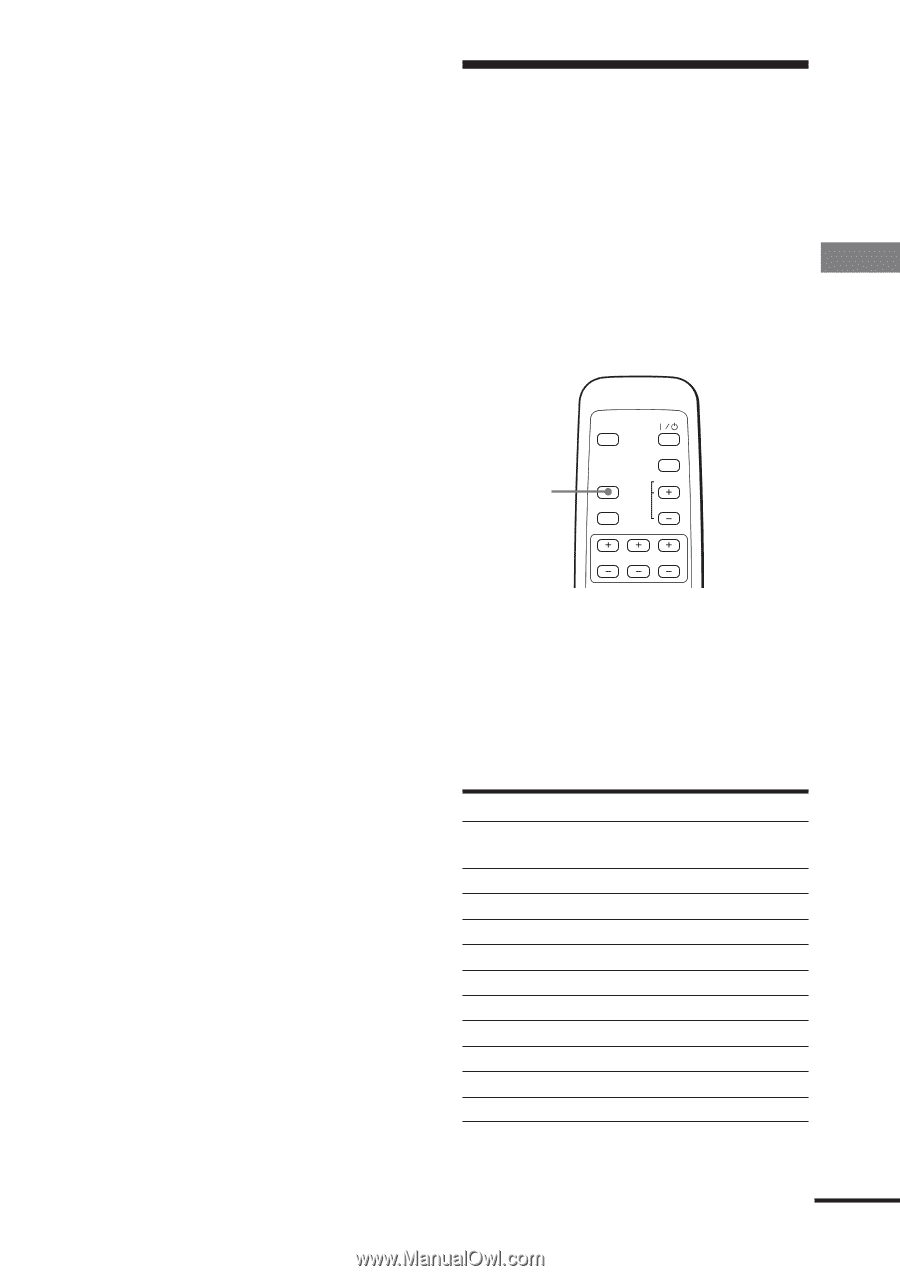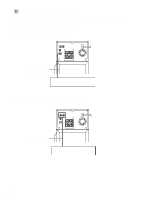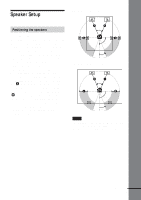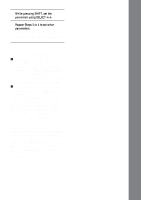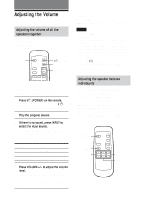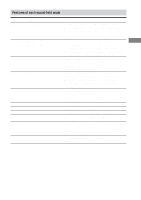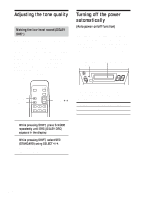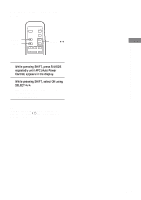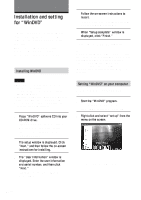AIWA UZ-US501 Operating Instructions - Page 15
AIWA UZ-US501 Manual
 |
View all AIWA UZ-US501 manuals
Add to My Manuals
Save this manual to your list of manuals |
Page 15 highlights
To adjust the center speaker Press CENTER +/-. To adjust the Surround speakers Press SURR +/-. To adjust the subwoofer Press WOOFER +/-. Tip The test tone will make it easier to hear the difference in the volume level of each speaker. While pressing SHIFT, press MUTING/TEST TONE. You will hear the test tone from each speaker in sequence. Adjust the volume level so that the volume of the test tone from each speaker sounds the same on the remote. To turn off the test tone, while pressing SHIFT, press MUTING/TEST TONE again. Selecting the Sound Field You can enjoy surround sound simply by selecting one of the pre-programmed sound fields according to the program you want to listen to. You will get such presence that you will have the illusion that you are in a movie theater or concert hall while you are in your own room. See the table on page 17 for the details on each sound field. Listening to connected equipment S-MODE Press S-MODE repeatedly until the sound field you want appears in the display. Each time you press S-MODE, the sound field mode is selected and appears in the display. Sound field AUTO FORMAT DECODE DPLII MOVIE DPLII MUSIC CINEMA STUDIO EX A* CINEMA STUDIO EX B* CINEMA STUDIO EX C* HALL JAZZ CLUB LIVE CONCERT GAME 2CH STEREO * Use DCS Technology Display AUTO PL2CI PL2MU CSE-A CSE-B CSE-C HALL JAZZ LIVE GAME 2CH continued 15GB