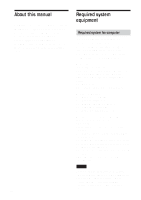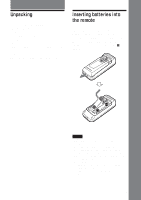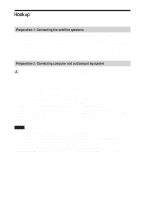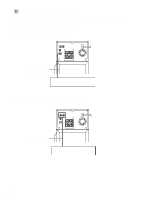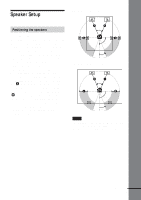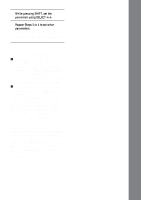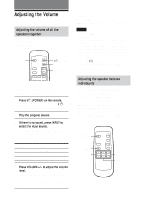AIWA UZ-US501 Operating Instructions - Page 9
AIWA UZ-US501 Manual
 |
View all AIWA UZ-US501 manuals
Add to My Manuals
Save this manual to your list of manuals |
Page 9 highlights
Connection Subwoofer (this system) ANALOG IN R L SPEAKER USB FRONT R L CENTER OPTICAL IN SURROUND To wall outlet (mains) Getting Started A To USB port USB ANALOG IN R L SPEAKER R FRONT L CENTER OPTICAL IN SURROUND Green Red Gray Blue White Purple Speaker cords Speaker cords Center (R) Front (R) Hole for attaching the floor stand (not supplied) Front /Center speaker (R) Speaker cord Center (L) Front (L) Hole for attaching the floor stand (not supplied) Speaker cord Front/Center speaker (L) Surround speaker (R) Surround speaker (L) Hole for attaching the floor stand (not supplied) Hole for attaching the floor stand (not supplied) To USB port USB cable (supplied) To your computer continued 9GB
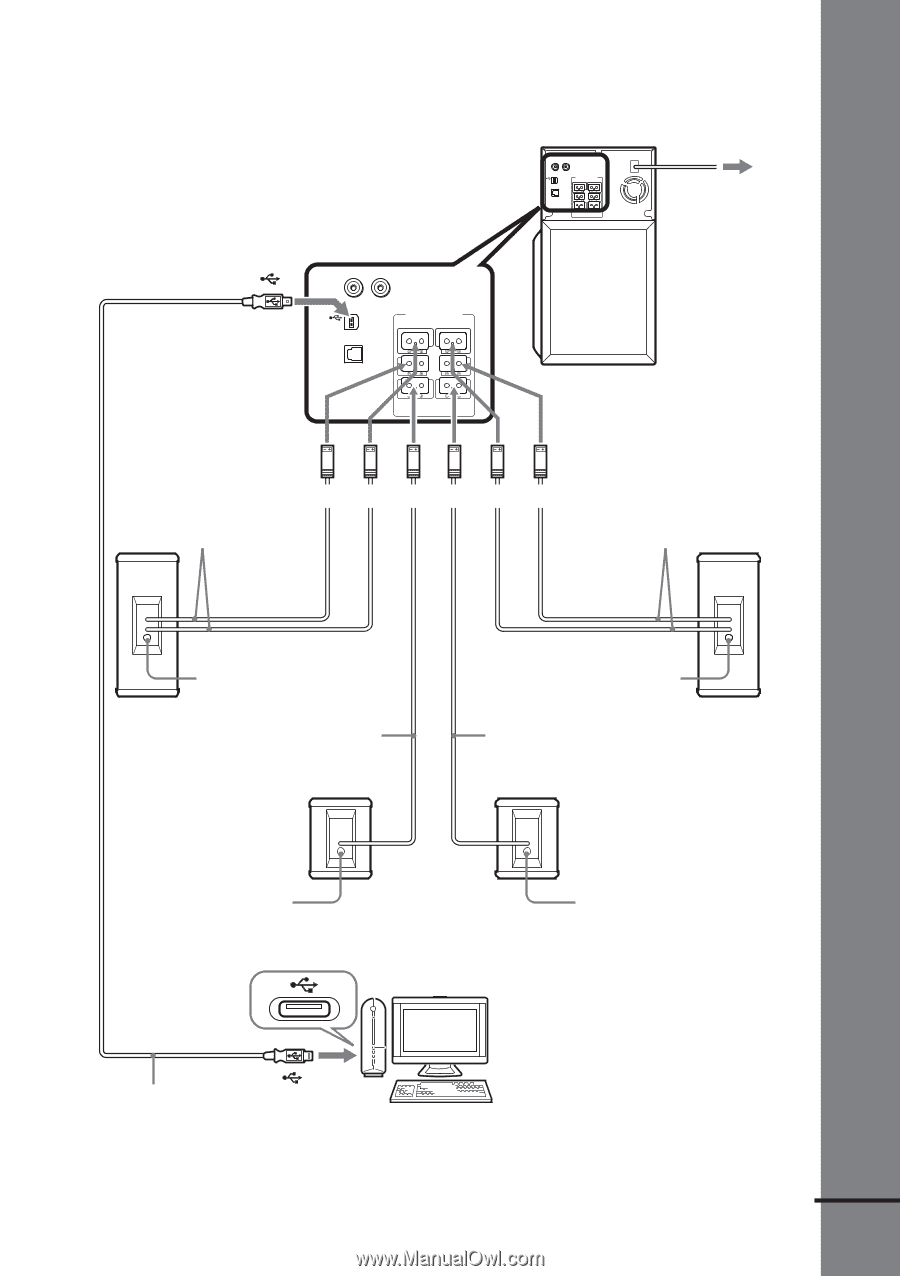
Getting Started
9
GB
Connection
R
SPEAKER
L
FRONT
CENTER
SU
ROUND
ANALOG IN
USB
R
L
OPTICAL IN
R
SPEAKER
L
FRONT
CENTER
SURROUND
ANALOG IN
USB
R
L
OPTICAL IN
To wall outlet
(mains)
Front /Center
speaker (R)
Front/Center
speaker (L)
Subwoofer (this system)
To USB port
Speaker cords
Speaker cords
Front (R)
Center (R)
Front (L)
Center (L)
Hole for attaching the floor
stand
(not supplied)
Hole for attaching the floor
stand
(not supplied)
Speaker cord
Speaker cord
Surround speaker (R)
Surround speaker (L)
Hole for attaching
the floor stand
(not supplied)
Hole for attaching
the floor stand
(not supplied)
To USB port
USB cable (supplied)
To your computer
Red
Green
White
Gray
Blue
Purple
A
continued