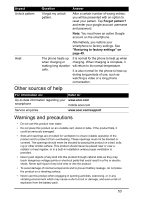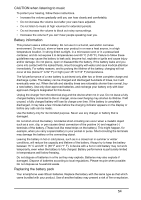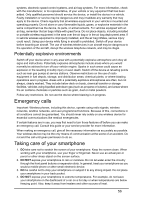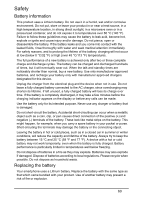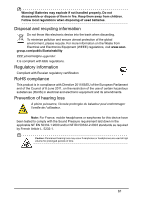Acer V360 User Guide - Page 57
DO NOT, press down on the screen with force, otherwise you may crack the screen.
 |
View all Acer V360 manuals
Add to My Manuals
Save this manual to your list of manuals |
Page 57 highlights
5. DO NOT use or store your smartphone in any location that is dusty, damp or wet. 6. DO use a soft, damp cloth to clean your smartphone. If the surface of the screen becomes soiled, clean it with a soft cloth moistened with diluted window-cleaning solution. 7. DO NOT press down on the screen with force, otherwise you may crack the screen. 57

57
5.
DO NOT
use or store your smartphone in any location that is dusty, damp or wet.
6.
DO
use a soft, damp cloth to clean your smartphone. If the surface of the screen becomes
soiled, clean it with a soft cloth moistened with diluted window-cleaning solution.
7.
DO NOT
press down on the screen with force, otherwise you may crack the screen.