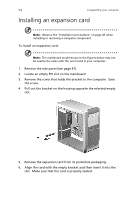Acer Veriton 7200D Veriton 7200D - Page 62
a Insert the new hard disk into the frame.
 |
View all Acer Veriton 7200D manuals
Add to My Manuals
Save this manual to your list of manuals |
Page 62 highlights
52 4 Upgrading your computer 3. (a) Detach the power and hard disk cables from the hard disk. (b) Detach the hard disk from the drive frame. 4. (a) Insert the new hard disk into the frame. (b) Connect the power and hard disk cables to the new hard disk.

4 Upgrading your computer
52
3.
(a) Detach the power and hard disk cables from the hard disk.
(b) Detach the hard disk from the drive frame.
4.
(a) Insert the new hard disk into the frame.
(b) Connect the power and hard disk cables to the new hard disk.