Adobe 13101332 User Guide - Page 110
Customizing advanced color management settings, Specifying a color management engine
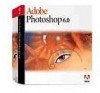 |
UPC - 718659152635
View all Adobe 13101332 manuals
Add to My Manuals
Save this manual to your list of manuals |
Page 110 highlights
Adobe Photoshop Help Using Help | Contents | Index Producing Consistent Color (Photoshop) Back 110 Policy option Default color management behavior Preserve Embedded Profiles • New documents are tagged with the current working space profile. • Existing documents tagged with a profile other than the current working space remain tagged with the original embedded profile. • Existing untagged documents use the current working space for editing but remain untagged. • For color data imported within the same color mode between either a non-color-managed source or destination, or from a CMYK document into a CMYK document, color numbers are preserved. • For all other import cases, colors are converted to the document's color space. Convert to Working Space • New documents are tagged with the current working space profile. • Existing documents tagged with a profile other than the current working space are converted to and tagged with the working space profile. • Existing untagged documents use the current working space for editing but remain untagged. • For color data imported within the same color mode between either a non-color-managed source or destination, color numbers are preserved. • For all other import cases, colors are converted to the document's color space. Customizing advanced color management settings When you select Advanced Mode at the top of the Color Settings dialog box, you have the option of further customizing settings used for color management. Specifying a color management engine The color management engine specifies the system and color-matching method used to convert colors between color spaces. For information about the specified engine, see the Description area of the Color Settings dialog box. (See "Setting up color management" on page 104.) Specifying a rendering intent Converting colors to a different color space usually involves an adjustment of the colors to accommodate the gamut of the destination color space. Different translation methods use different rules to determine how the source colors are adjusted; for example, colors that fall inside the destination gamut may remain unchanged, or they may be adjusted to preserve the original range of visual relationships as translated to a smaller destination gamut. These translation methods are known as rendering intents because each technique is optimized for a different intended use of color graphics. Note: The result of choosing a rendering intent depends on the graphical content of documents and on the profiles used to specify color spaces. Some profiles produce identical results for different rendering intents. Differences between rendering intents are apparent only when you print a document or convert it to a different color space. Using Help | Contents | Index Back 110















