Adobe 13101332 User Guide - Page 124
Adjusting the separation type and black generation
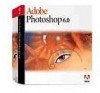 |
UPC - 718659152635
View all Adobe 13101332 manuals
Add to My Manuals
Save this manual to your list of manuals |
Page 124 highlights
Adobe Photoshop Help Using Help | Contents | Index Producing Consistent Color (Photoshop) Back 124 Adjusting the separation type and black generation To make color separations, the three additive colors (red, green, and blue) are translated into their subtractive counterparts (cyan, magenta, and yellow). In theory, equal parts of cyan, magenta, and yellow combine to subtract all light reflected from the paper and create black. Due to impurities present in all printing inks, however, a mix of these colors instead yields a muddy brown. To compensate for this deficiency in the color separation process, printers remove some cyan, magenta, and yellow in areas where the three colors exist in equal amounts, and they add black ink. A given color can be translated from RGB mode to CMYK mode in an endless number of ways. But prepress operators typically use one of the following ways to generate black in print: • In undercolor removal (UCR), black ink is used to replace cyan, magenta, and yellow ink in neutral areas only (that is, areas with equal amounts of cyan, magenta, and yellow). This results in less ink and greater depth in shadows. Because it uses less ink, UCR is used for newsprint and uncoated stock, which generally have greater dot gain than coated stock. • In gray component replacement (GCR), black ink is used to replace portions of cyan, magenta, and yellow ink in colored areas as well as in neutral areas. GCR separations tend to reproduce dark, saturated colors somewhat better than UCR separations do and maintain gray balance better on press. Choose the type of separation based on your paper stock and the requirements of your print shop. To adjust the separation type and black generation: 1 In the Custom CMYK dialog box, select a separation type. The Separation Options area displays a graph based on current settings showing how neutral colors in the image will separate. In the graph, sometimes called a gray ramp, neutral colors have equal parts of cyan, magenta, and yellow. The horizontal axis represents the neutral color value, from 0% (white) to 100% (black). The vertical axis represents the amount of each ink that will be generated for the given value. In most cases, the cyan curve extends beyond the magenta and yellow curves, because a small extra amount of cyan is required to produce a true neutral. 2 If you selected GCR as the separation type, choose an option for Black Generation: • None generates the color separation using no black plate. • The Light and Heavy settings decrease and increase the effect of the Medium setting (the default). In most cases, Medium produces the best results. • Maximum maps the gray value directly to the black plate.This option is useful for images with a large amount of solid black against a light background, such as screen shots from a computer. Using Help | Contents | Index Back 124















