Adobe 13101332 User Guide - Page 454
Photoshop format, JPEG Joint Photographic Experts Group
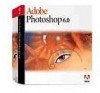 |
UPC - 718659152635
View all Adobe 13101332 manuals
Add to My Manuals
Save this manual to your list of manuals |
Page 454 highlights
Adobe Photoshop Help Using Help | Contents | Index Saving and Exporting Images Back 454 LZW (Lemple-Zif-Welch) Lossless compression; supported by TIFF, PDF, GIF, and PostScript language file formats. Most useful for images with large areas of single color. JPEG (Joint Photographic Experts Group) Lossy compression; supported by JPEG, TIFF, PDF, and PostScript language file formats. Recommended for continuous-tone images, such as photographs. To specify image quality, choose an option from the Quality menu, drag the Quality pop-up slider, or enter a value between 0 and 13 in the Quality text box. For the best printed results, choose maximum-quality compression. JPEG files can be printed only on Level 2 (or later) PostScript printers and may not separate into individual plates. CCITT A family of lossless compression techniques for black-and-white images; supported by the PDF and PostScript language file formats. (CCITT is an abbreviation for the French spelling of International Telegraph and Telekeyed Consultive Committee.) ZIP Lossless compression; supported by PDF and TIFF file formats. Like LZW, ZIP compression is most effective for images that contain large areas of single color. PackBits (ImageReady) Lossless compression that uses a run-length compression scheme; supported by the TIFF file format in ImageReady only. Photoshop format Photoshop format (PSD) is the default file format and the only format that supports all Photoshop features. When saving a PSD file for use in a previous version of Photoshop or ImageReady, you can set a preference to maximize file compatibility. To maximize compatibility with previous versions of Photoshop and with other applications (Photoshop): 1 Do one of the following: • In Windows and Mac OS 9.x, choose Edit > Preferences > File Handling. • In Mac OS X, choose Photoshop > Preferences > File Handling. 2 Select Always Maximize Compatibility for Photoshop (PSD) Files. If you edit or save an image using an earlier version of Photoshop, unsupported features are discarded. Keep in mind the following features when working with earlier versions of Photoshop: • Photoshop 7.0 introduces the Linear Burn, Linear Dodge, Vivid Light, Linear Light, and Pin Light blending modes and the Layer Mask Hides Effect and Vector Mask Hides Effect advanced blending options. • Photoshop 6.0 introduced layer sets, layer color coding, layer clipping paths, fill layers, layer styles, editable type, and advanced type formatting. Photoshop 6.0 also added new layer effects. • Photoshop 5.0 introduced layer effects; however, effects added in later versions of Photoshop are not supported. Photoshop 5.0 also introduced color samplers, spot channels, and embedded ICC profiles. • Photoshop 4.0 introduced adjustment layers and guides. Using Help | Contents | Index Back 454















