Adobe 13101332 User Guide - Page 18
Work with confidence, Take advantage of tighter-than-ever integration, Liquify enhancements
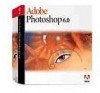 |
UPC - 718659152635
View all Adobe 13101332 manuals
Add to My Manuals
Save this manual to your list of manuals |
Page 18 highlights
Adobe Photoshop Help Using Help | Contents | Index What's New in Photoshop 7.0 Back 18 Liquify enhancements The enhanced Liquify plug-in gives you greater control over image warping with zoom, pan, and multiple undo. You can also save your meshes, which lets you return to an image after experimenting with the Liquify tools and start where you left off. Or apply the same mesh to different images; experiment on a low-resolution image, for example, and then apply the mesh to a high-resolution version. Create effects such as smoke or fire with the new Turbulence brush. Use the new backdrop option to view individual layers or a flattened version of the file so that you can see your distortions in context as you create them. See "Using the Liquify command" on page 194. Work with confidence Photoshop 7.0 provides new controls and security settings for superior images, precise output, and worry-free file sharing. PDF security Photoshop 7.0 offers complete support for Adobe Acrobat 5.0 security settings, allowing you to add tighter security to your Photoshop PDF files before sharing them with others online or adding them to an Adobe PDF workflow. You can set password protection to keep users who don't know the password from opening the file. Or set one password to open the file and another to allow printing or editing. See "Saving files in Photoshop PDF format (Photoshop)" on page 450. Picture Package enhancements Save time and money when printing by using Picture Package to print multiple images on one page. Enhancements to Photoshop 7.0 let you print to different page sizes, add labels or text to each image, print more than one image per page, and output images as one flattened document or to separate layers. See "Creating multiple-image layouts (Photoshop)" on page 464. Web photo gallery enhancements Showcase your work online quickly and easily by posting a gallery of images. Photoshop 7.0 offers sophisticated new templates to give you more design flexibility, and a new security option lets you enter text or embed the filename, caption, or copyright information on the image as a watermark. See "Creating Web photo galleries (Photoshop)" on page 390. XMP support XMP (Extensible Metadata Platform) format lets you embed metadata into a document so that you can easily repurpose, archive, or automate files in a workflow. You can also ensure that image information-such as caption, credits, and copyright- travel with the file. See "Adding file information (Photoshop)" on page 459. Multilingual spelling checker Search and replace text, check spelling in multiple languages within the same file, and correct spelling on one text layer or across all text layers in the same document. See "Checking for spelling errors (Photoshop)" on page 357. Take advantage of tighter-than-ever integration Work more efficiently, thanks to tight integration between Photoshop and the latest releases in Adobe's family of professional graphics software. Illustrator Move files freely between Photoshop and Adobe Illustrator-layers, masks, transparency, and compound shapes are preserved. Maintain rollovers and animation information when you import Photoshop files into Illustrator, and export Illustrator HTML tables with CSS layers to Photoshop. Using Help | Contents | Index Back 18















