Alpine PMD-B100 Owners Manual - Page 18
Setting a Destination by Recently Entered Destination, Setting a Destination by Coordinates
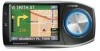 |
UPC - 793276100146
View all Alpine PMD-B100 manuals
Add to My Manuals
Save this manual to your list of manuals |
Page 18 highlights
261985 PMD-B100_r15.qxd 9/13/06 3:16 PM Page 18 DESTINATION ■ Setting a Destination by Recently Entered Destination 1 Go to Main Menu . ➔ Destination ➔ Recent 2 The list of recent destinations appears. Select the destination. 3 Confirmation screen appears. Touch OK to Proceed to set the destination and start guidance. Note: To use other functions on the confirmation screen, see page 14 for details. ■ Setting a Destination by Coordinates 1 Go to Main Menu . ➔ Destination ➔ Coordinate 2 Enter the Latitude of your destination. Touch OK. 3 Enter the Longitude of your destination. Touch OK. 4 Confirmation screen appears. Touch OK to Proceed to set the destination and start guidance. 18

Go to
Main Menu
.
➔
Destination
➔
Coordinate
Enter the Latitude of your destination.
Touch
OK
.
Enter the Longitude of your destination.
Touch
OK
.
Confirmation screen appears.
Touch
OK to Proceed
to set the
destination and start guidance.
4
3
2
1
Go to
Main Menu
.
➔
Destination
➔
Recent
The list of recent destinations appears.
Select the destination.
Confirmation screen appears.
Touch
OK to Proceed
to set the destination and start guidance.
Note:
To use other functions on the confirmation screen, see page 14 for details.
3
2
1
18
DESTINATION
■
Setting a Destination by Recently Entered Destination
■
Setting a Destination by Coordinates
261985 PMD-B100_r15.qxd
9/13/06
3:16 PM
Page 18














