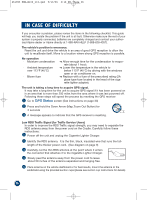Alpine PMD-B100 Owners Manual - Page 35
Updating The System - update
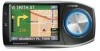 |
UPC - 793276100146
View all Alpine PMD-B100 manuals
Add to My Manuals
Save this manual to your list of manuals |
Page 35 highlights
261985 PMD-B100_r15.qxd 9/13/06 3:16 PM Page 35 UPDATING THE SYSTEM ■ How to Listen to Guidance and Music from Your Car Stereo Turning on the Transmitter and Playing Music from Your Radio You can setup Blackbird to broadcast music and navigation voice guidance directly to your FM radio. 1 Plug the cradle into your vehicle's cigarette lighter/power outlet. 2 Insert Blackbird into the cradle (See page 6 for details). 3 Turn on your radio. Find an FM frequency from the following that is broadcasting nothing but static: 88.1 MHz, 88.3 MHz, 88.5 MHz, 88.7 MHz, 88.9 MHz, 106.7MHz, 106.9 MHz, 107.1 MHz, 107.3 MHz, 107.5 MHz, 107.7 MHz, 107.9 MHz (do this with Blackbird off at first). 4 Turn on Blackbird. 5 On Blackbird, go to Main Menu ➔ Setup ➔ System. The default broadcast frequency is 88.1 MHz. 6 Turn the transmitter button ON in System Setup screen. 7 Set Blackbird to that frequency and play music files on Blackbird. (Touch Main Menu ➔ Entertainment, or simply press Music button) Blackbird provides 12 frequencies to choose from. You may have to try a few frequencies before you find one that works best in your vehicle. Turning Off the Transmitter 1 Turn off or turn down the volume of your radio first to avoid the static noise. 2 On Blackbird, go to Main Menu ➔ Setup ➔ System. 3 Turn the transmitter button OFF in System Setup screen. ■ How to Update the New Software and Map Database Using your home PC, Blackbird can be updated with the latest mapping and Point of Interest information. Please refer to instructions included with the update software on how to upgrade your Blackbird system. 35