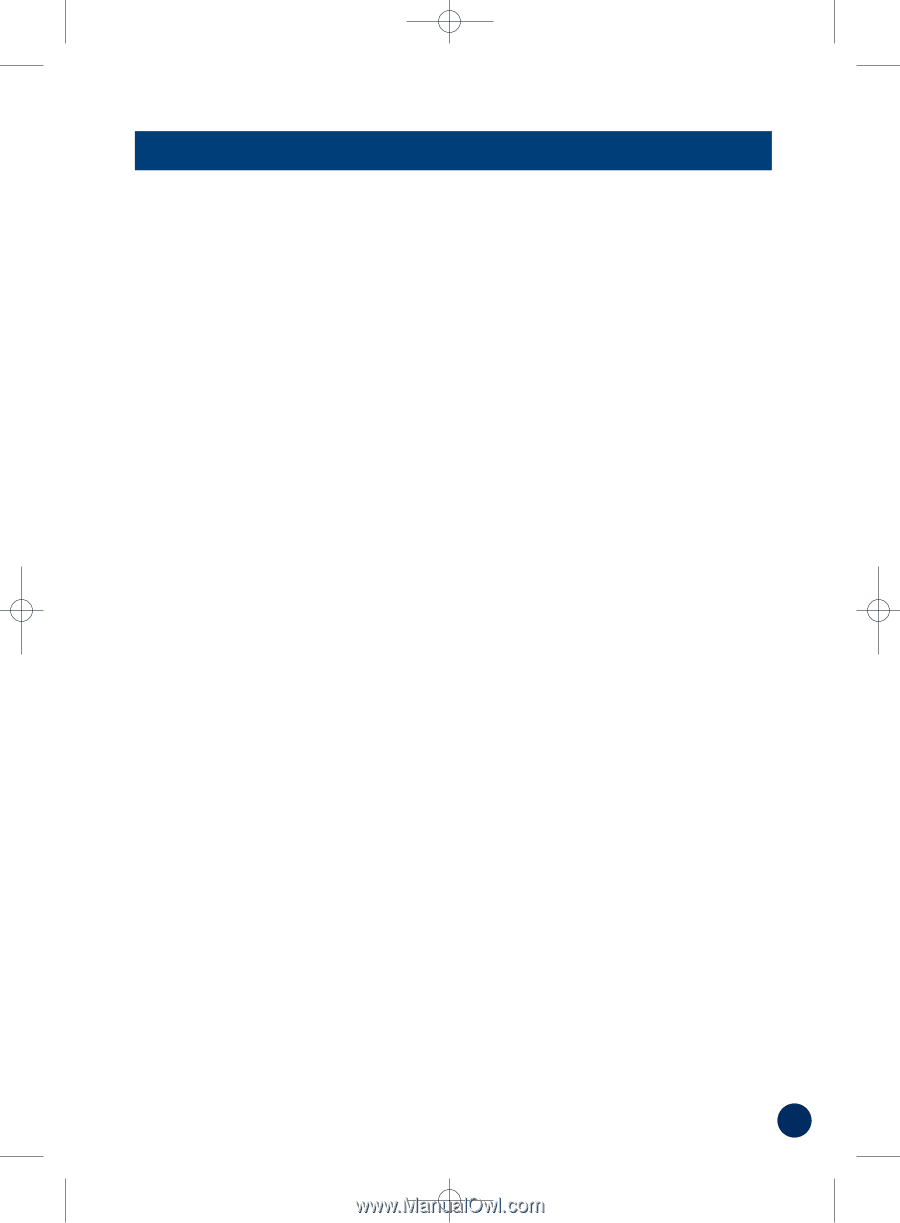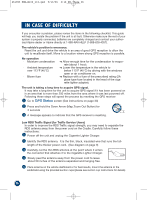Alpine PMD-B100 Owners Manual - Page 39
Index - blackbird gps
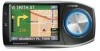 |
UPC - 793276100146
View all Alpine PMD-B100 manuals
Add to My Manuals
Save this manual to your list of manuals |
Page 39 highlights
261985 PMD-B100_r15.qxd 9/13/06 3:16 PM Page 39 INDEX A Accessories 37 Activating Subscription 31 B Background Color 28 Basic Operations 10 Battery Installation 7 Battery Status 12 Brightness 28 C Calculating a Detour 27 Changing Navi Mix Volume 29 Configuring System Settings 29 Confirm Destination Screen 14 Customizing Display 28 Customizing Guidance 29 Customizing Traffic Information 30 D Deleting Previously Saved Destination 25 Delete Route 23 Destination 14 Setting a Destination by Address 14 Setting a Destination by Coordinates 18 Setting a Destination by Intersection 19 Setting a Destination by Places 16 Setting a Destination by Recently Entered Destination 18 Setting a Destination from the Address Book 16 Detour 23 Detour Based On Options 31 Displaying Traffic Icons 30 Displaying Traffic Speed and Flow Icons 31 E Edit 24 Deleting Previously Saved Destination 25 Editing Address Book 25 Editing Home 24 Entertainment 34 How to Listen to Guidance and Music from Your Car Stereo 35 Listening to Audio 34 Playing Music on Your Blackbird 34 F FCC Compliance Statement 2 Find Local Places 20 Finding a Way Home 22 Finding Alternate Route 23 Finding Alternate Way to Go Home 22 Finding Detour 23 FM Transmitter Setup 29 Frequency 29 G GPS Status 12, 33, 36 H Home 22 Finding a Way Home 22 Finding Alternate Way to Go Home 22 One-Touch Go Home 22 How to Mount Blackbird 6 I Icon 25 In Case of Difficulty 36 Index 39 Information 32 Simulating Navigation 32 Viewing GPS Status 33 Viewing System Information 33 Viewing Trip Information 32 Installation 6 M Map Function Battery Status GPS Status Repeating the Announcement Set a Destination Directly from Map Display Set Estimate Time Display Set the Map Orientation Switching Map Display Zoom In/Out Map Map Orientation 12 12 12 12 13 12 12 13 12 12, 28 O One-Touch Go Home 22 P Precautions And Notices 2 Power 10 R Recalling the Maneuver List during Guidance 23 Remote Control 29 Repeating the Announcement 12 Route 23 Delete Route 23 Finding Alternate Route 23 Finding Detour 23 Recalling the Maneuver List during Guidance 23 S Saving a Destination into the Address Book 20 Set a Destination and Go! 10 Setting a Destination by Address 14 Setting a Destination from the Address Book 16 Setting a Destination by Coordinates 18 Setting a Destination by Places 16 Setting a Destination by Recently Entered Destination 18 Setting a Destination by Intersection 19 Setting a Destination Directly from Map Display 13 Setting Estimate Time Display Setting the Map Color Setting the Map Orientation Setting up the Clock Setting Waypoints Setup Configuring System Settings Customizing Display Customizing Guidance Setting up the Clock Switching the Measuring Unit Simulating Navigation Specifications Subscription Information Switching Map Display Switching the Measuring Unit System Features System Status T Table of Contents Traffic Viewing Traffic Incident List Traffic Icons Traffic Icon Legend Traffic Incident Detail Traffic Speed and Flow Icons Trail Trip Information Turning Voice On and Off U User Agreement V Viewing GPS Status Viewing Incident Location Viewing System Information Viewing Traffic Icon Legend Viewing Traffic Incident Detail Viewing Traffic Incident List Viewing Trip Information Voice Volume W Warnings Warranty Z Zoom In/Out Map 12, 29 28 12, 28 29 21 28 29 28 29 29 29 32 38 31 13 29 8 30 5 26 26 30 27 26 31 28 32 29 4 33 26 33 27 26 26 32 29 29 3 40 12 39