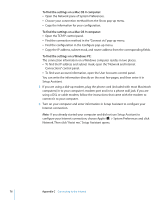Apple M9848LL User Guide - Page 72
Handling the Battery, Avoiding Hearing Damage
 |
UPC - 718908454060
View all Apple M9848LL manuals
Add to My Manuals
Save this manual to your list of manuals |
Page 72 highlights
Make sure that you always do the following: Â Keep your computer away from sources of liquids, such as drinks, washbasins, bathtubs, shower stalls, and so on. Â Protect your computer from dampness or wet weather, such as rain, snow, and so on. Â Read all the installation instructions carefully before you plug your computer in to a wall socket. Â Keep these instructions handy for reference by you and others. Â Follow all instructions and warnings about your system. Important: Electrical equipment can be hazardous if misused. Operation of this product, or similar products, must always be supervised by an adult. Do not allow children access to the interior of any electrical product and do not permit them to handle any cables. Warning: Never push objects of any kind in to this product through the openings in the case. Doing so can be dangerous and may result in fire or electric shock. Handling the Battery Warning: There is risk of explosion if the battery is replaced by an incorrect type. Dispose of used batteries according to your local environmental guidelines. Don't puncture or incinerate the battery. Avoiding Hearing Damage Warning: Permanent hearing loss may occur if earbuds or headphones are used at high volume. You can adapt over time to a higher volume of sound, which might sound normal but can be damaging to your hearing. Set your iBook volume to a safe level before that happens. If you experience ringing in your ears, reduce the volume or discontinue use of earbuds or headphones with your iBook. 72 Appendix B Care, Use, and Safety Information