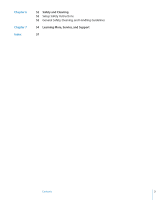Apple MA099LL Features Guide - Page 7
Setting the Click Wheel Sound, Disabling iPod nano Controls
 |
UPC - 811172010311
View all Apple MA099LL manuals
Add to My Manuals
Save this manual to your list of manuals |
Page 7 highlights
Setting the Click Wheel Sound When you scroll through menu items, you can hear a clicking sound through the iPod nano internal speaker to let you know the Click Wheel is working. You can set the Click Wheel sound to play through the headphones instead, or you can turn it off. To set how iPod nano plays the Click Wheel sound: m Choose Settings from the iPod nano main menu, and then follow the instructions below: Set Clicker to Headphones Off Speaker Both To Set the Click Wheel sound to play through the headphones Turn off the Click Wheel sound Set the Click Wheel sound to play through the iPod nano internal speaker Set the Click Wheel sound to play through both the iPod nano internal speaker and the headphones Disabling iPod nano Controls If you're carrying iPod nano in your pocket and you don't want to turn it on or activate the controls accidentally, you can make them inactive using the Hold switch. m Set the Hold switch to Hold. Slide the switch toward the center (so you can see the orange bar) to disable the controls. Chapter 1 iPod nano Basics 7