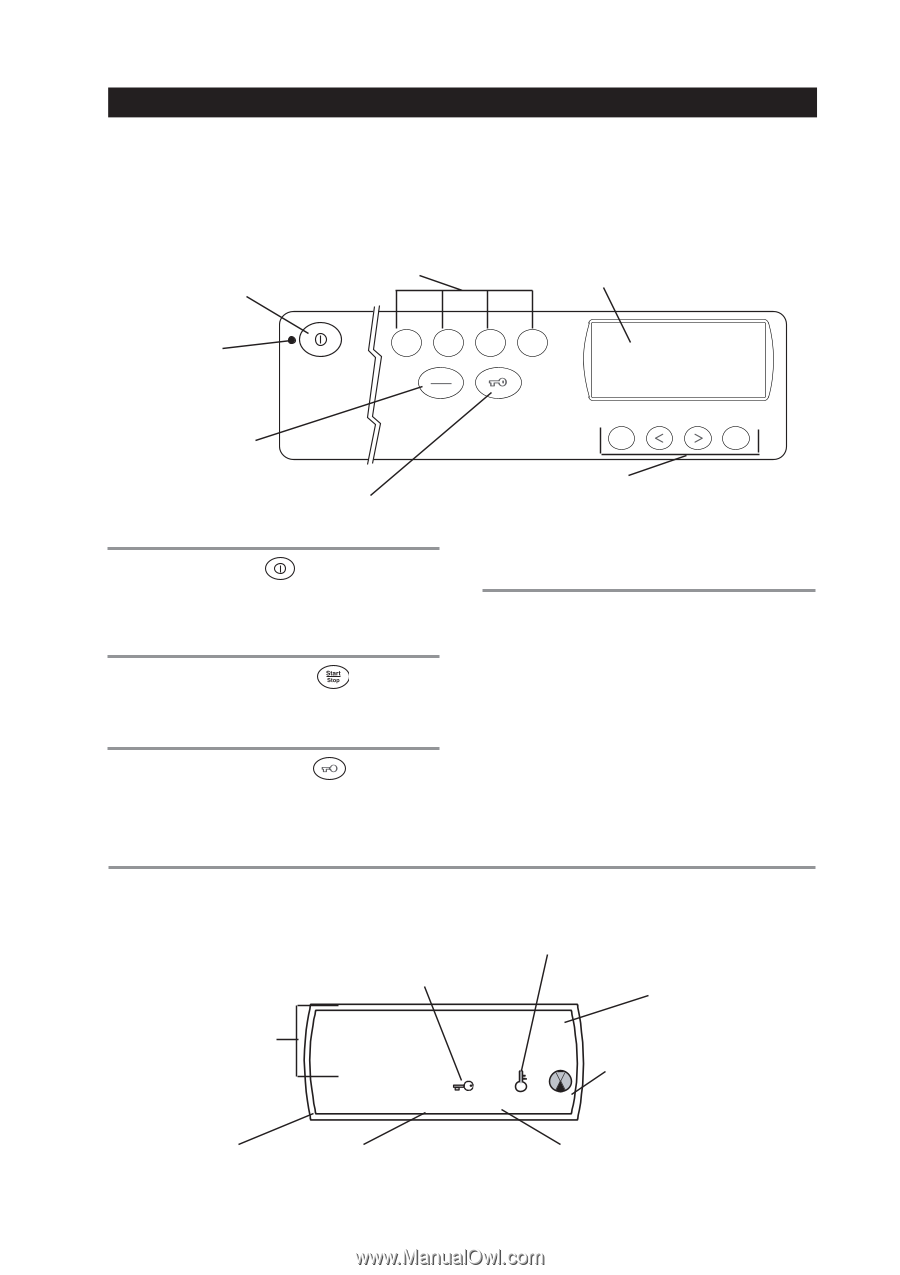Asko W6761 User manual General Use & Care Guide EN - Page 15
W6761 Opera, W6761 Operating Instr, Ting Instr, Ting Instructions, Uctions
 |
View all Asko W6761 manuals
Add to My Manuals
Save this manual to your list of manuals |
Page 15 highlights
W6761 OPERATING INSTRUCTIONS WARNING! To reduce the risk of electric shock or injury to persons, read the "Important Safety Instructions" section on page 2 before operating this appliance. THE CONTROL PANEL Model W6761 has ASKO's state-of-the-art EasyControl™ panel, as illustrated below. To select a wash program, simply press one of the preset program buttons then press Start. Refer to "Preset Programs" on the next page for a definition of these programs. Power Button Press to turn on power to the machine. Preset Programs Press one of these buttons to select a program. LCD Window Displays the wash program, spin speed, temperature settings, and program run time. Power Indicator Light Glows when the power is turned on. P1 P2 P3 P4 Start Stop Start/Stop Button Press to start or stop/ interrupt a program. Door Open Button Press to open the glass door. Menu Enter Program Selection Controls These buttons allow you to customize the preset program settings, such as wash temperatures, spin speed, rinses, display language, etc. Refer to pages 18-20 for instructions. POWER BUTTON The Power button turns the power to the machine on and off. When the power is on, the power indicator light glows red. The power must be on before you can open the glass door, set the programs or start the machine. START/STOP BUTTON Once you've selected a program and options, press this button to start the washer. You also press this button to stop the washer during a program. DOOR OPEN BUTTON When the washer has completed a program, press this button to open the glass door. Note that the power must be on and the unit must be at the end of a program and the water drained before the door will open. NOTE: For instructions on how to open the door manually in case of power failure, see page 24. INTERRUPTING OR CANCELLING A PROGRAM To interrupt a program to add an item to the wash, press and hold the Door Open button until the unit stops (about 3 seconds). The machine will stop and the water will be pumped out before the door will open. Add the item to be washed and, if necessary, add more detergent. When you close the door, the unit will start at the point it was interrupted. To cancel a program, press and hold the Start/Stop button until the unit stops (about 3 seconds). Press Door Open. If there is water in the unit, it will drain before the door will open. If you stop a program this way, you will have to reselect a program and press Start/Stop to restart the machine. The program will start from the beginning. UNDERSTANDING THE LCD WINDOW The LCD window is easy to read and understand. It displays the wash program selection along with the wash temperature, spin speed, and program run time. The illustration below explains each item on the LCD window. Program When you press the Power button, the display toggles between the program numbers and the wash program names, (e.g., Normal, Super quick, etc.) Preset Programs Displays the program that is selected/running. Door Open Temperature Displays when you press the Wash temperature for the selected Door Open button. program. rpm P1 Light wash rpm Spin speed for the selected program. P2 Light wash P3 Quick wash P4 Hand wash 1400 Program Time When you start a program, the total time the program runs is displayed. P1 P2 P3 P4 Start Stop 105˚ 43 As the program progresses, the time remaining displays. The program time toggles between the hours (e.g., Start 1h) and the minutes (e.g., 22). Indicates that you pressed Start and Stop the program is running. Indicates that the program has ended or that you pressed Stop. Page 15