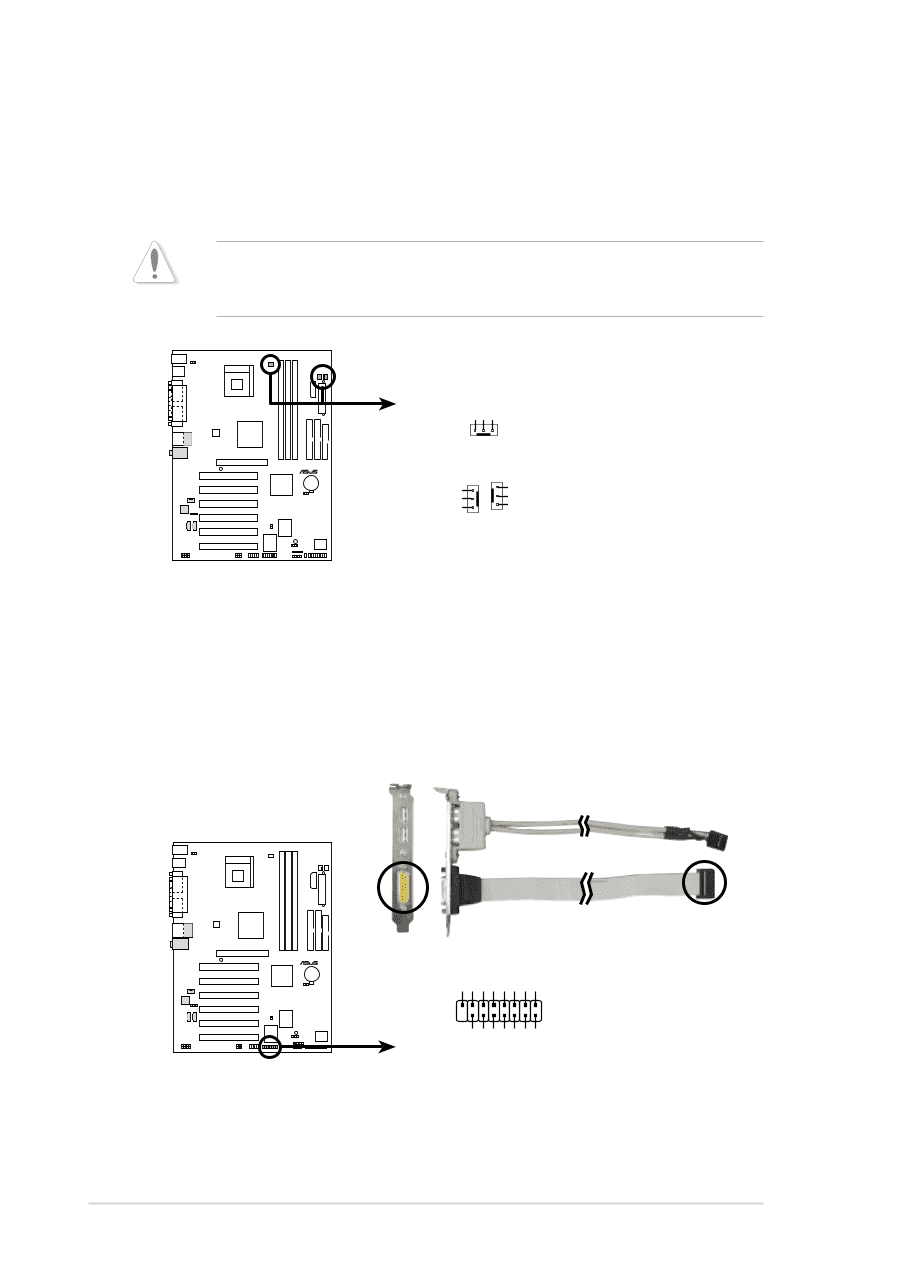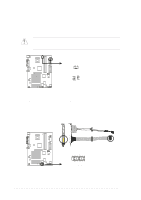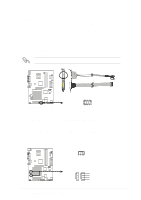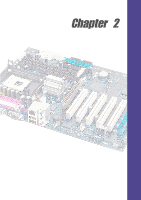Asus P4PE-BP Motherboard DIY Troubleshooting Guide - Page 32
CPU and chassis fan connectors 3-pin CPU_FAN1, CHA_FAN1, GAME/MIDI connector 16-1 pin GAME1 - cpu support
 |
View all Asus P4PE-BP manuals
Add to My Manuals
Save this manual to your list of manuals |
Page 32 highlights
8. CPU and chassis fan connectors (3-pin CPU_FAN1, CHA_FAN1) The fan connectors support cooling fans of 350mA~740mA (8.88W max.) or a total of 1A~2.22A (26.64W max.) at +12V. Connect the fan cables to the fan connectors on the motherboard, making sure that the black wire of each cable matches the ground pin of the connector. Do not forget to connect the fan cables to the fan connectors. Lack of sufficient air flow within the system may damage the motherboard components. These are not jumpers! DO NOT place jumper caps on the fan connectors! CPU_FAN1 GND +12V Rotation CHA_FAN1 PWR_FAN1 ® P4PE BP Rotation +12V GND GND +12V Rotation P4PE BP 12-Volt Fan Connectors 9. GAME/MIDI connector (16-1 pin GAME1) This connector supports a GAME/MIDI module. If your package came with the optional USB 2.0/GAME module, connect the GAME/MIDI cable to this connector. The GAME/MIDI port on the module connects a joystick or a game pad for playing games, and MIDI devices for playing or editing audio files. ® P4PE BP P4PE BP Game Connector +5V J1B2 J1CY GND GND J1CX J1B1 +5V GAME1 1 MIDI_IN J2B2 J2CY MIDI_OUT J2CX J2B1 +5V 1-22 Chapter 1: Product introduction