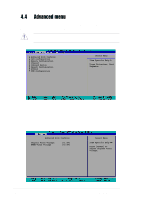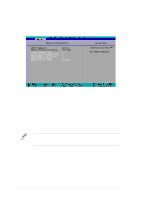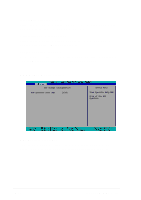Asus PCH-DL User Manual - Page 69
Fourth IDE Master, Third IDE Master
 |
View all Asus PCH-DL manuals
Add to My Manuals
Save this manual to your list of manuals |
Page 69 highlights
4.3.5 Third IDE Master When configuring a drive as Third IDE Master, refer to section "4.3.1 Primary IDE Master" for the menu item descriptions which are not discussed in this section. Third IDE Master Auto-Detection Extended IDE Drive Access Mode Capacity Cylinder Head Precomp Landing Zone Sector Transfer Mode S.M.A.R.T Status [Press Enter] [Auto] [Auto] 0 MB 0 0 0 0 0 None None Select Menu Item Specific Help Selects the type of fixed disk connected to the system. Extended IDE Drive [Auto] When set to [Auto], allows automatic selection of the extended IDE drive installed, if any. Set this item to [None] if there is no extended IDE drive, or if you do not wish to detect the drive even if installed. Configuration options: [None] [Auto] Access Mode [Auto] Configuration options: [Large] [Auto] 4.3.6 Fourth IDE Master When configuring a drive as Fourth IDE Master, refer to section "4.3.1 Primary IDE Master" and section "4.3.5 Third IDE Master" for the menu item descriptions. ASUS PCH-DL motherboard 4-11