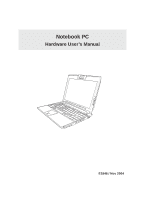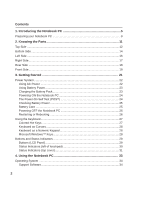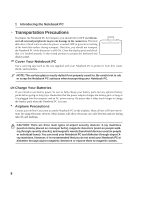3
Contents
Pointing Device
........................................................................................................
35
Using the Touchpad
.............................................................................................
35
Touchpad Usage Illustrations
..............................................................................
36
Caring for the Touchpad
......................................................................................
37
Storage Devices
.......................................................................................................
39
PC Card (PCMCIA) Socket
.................................................................................
39
Removing a PC Card (PCMCIA)
.........................................................................
39
Optical Drive
........................................................................................................
41
Flash Memory Reader
.........................................................................................
42
Hard Disk Drive
...................................................................................................
42
Modem Connection
..................................................................................................
43
Fast-Ethernet Connection (Gigabit on selected models)
.........................................
44
Power Management Modes
.....................................................................................
45
Full Power Mode & Maximum Performance
........................................................
45
ACPI
....................................................................................................................
45
Suspend Mode
....................................................................................................
45
Power Savings
.....................................................................................................
45
Stand by and Hibernate
.......................................................................................
46
Appendix
.....................................................................................................
49
Optional Accessories
................................................................................................
50
USB Hub (Optional)
.............................................................................................
50
USB 2.0 Slim Combo Drive (Optional)
................................................................
50
USB Flash Memory Disk
.....................................................................................
51
USB Communication Cable
.................................................................................
51
Wireless LAN Card or USB Adapter
....................................................................
51
USB Keyboard and Mouse
..................................................................................
52
USB Floppy Disk Drive
........................................................................................
53
Optional Connections
...............................................................................................
53
Monitor Out Connection
.......................................................................................
53
External Audio Connections
................................................................................
53
Securing Your Notebook PC
................................................................................
54
IEEE1394 Connection
.........................................................................................
54
Printer Connection
...............................................................................................
54