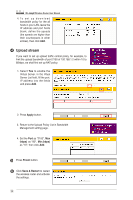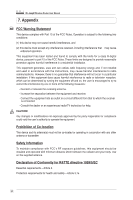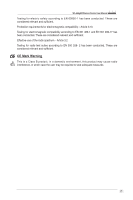Asus WL-566gM User Manual - Page 23
Con ISP, settings, Print/Save Wireless, LAN Settings
 |
UPC - 610839730711
View all Asus WL-566gM manuals
Add to My Manuals
Save this manual to your list of manuals |
Page 23 highlights
WL-566gM Wireless Router User Manual 4 If you need to configure the ISP settings for your wireless router, select Configure ISP settings, click Next and follow the instructions to complete the settings. 5 Setup is complete, press Print/Save Wireless LAN Settings button for future reference. Click Finish to exit the EZSetup utility. 23
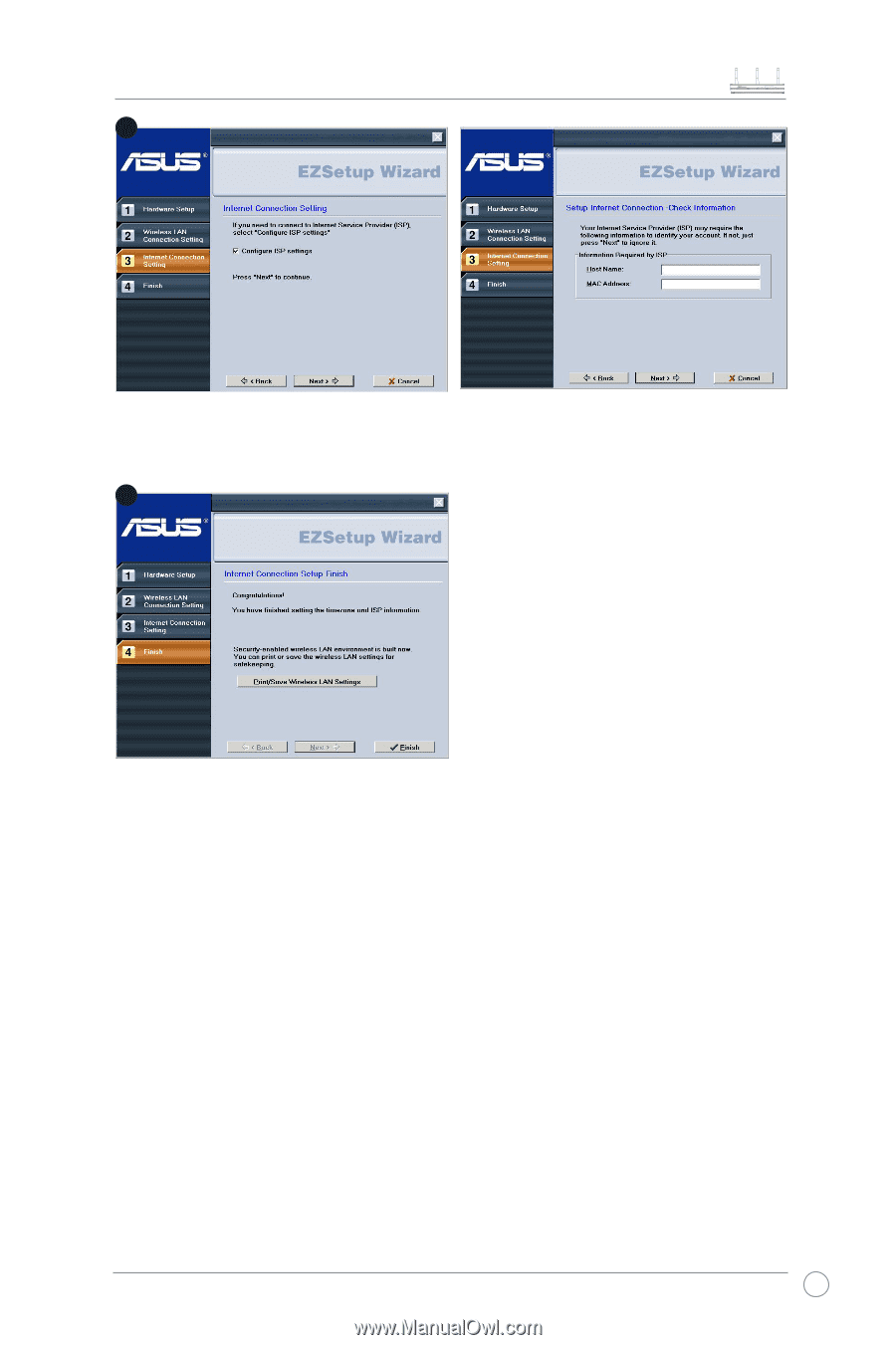
WL-566gM Wireless Router User Manual
23
If you need to configure the ISP settings for your wireless router, select
Configure ISP
settings
, click
Next
and follow the instructions to complete the settings.
Setup is complete, press
Print/Save Wireless
LAN Settings
button for future reference.
Click Finish to exit the EZSetup utility.
4
5