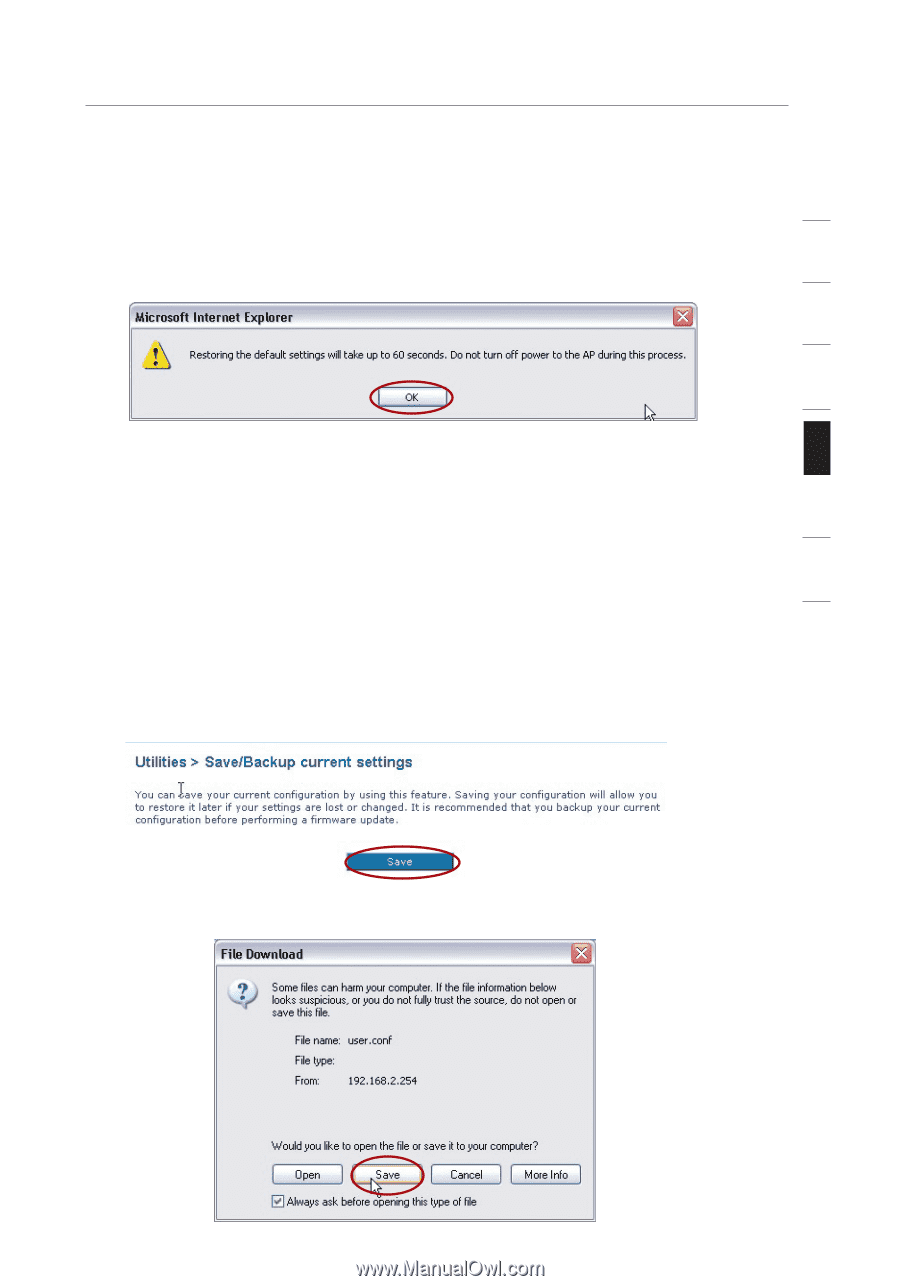Belkin F5D7132 User Manual - Page 38
Saving a Current Configuration - firmware download
 |
UPC - 722868571088
View all Belkin F5D7132 manuals
Add to My Manuals
Save this manual to your list of manuals |
Page 38 highlights
section Changing System Settings 1 3. The following message will appear. Restoring the defaults includes restarting the WURE. It can take up to 60 seconds. It is important not to turn the power off on the WURE during the 2 restart. 3 4 4. A 60-second countdown will appear on the screen. When the 5 countdown reaches zero, the WURE's defaults will be restored. The WURE home page should appear automatically. If it does not, type in the WURE's address (default =192.168.2.254) into the 6 navigation bar of your browser. 7 Saving a Current Configuration You can save your current configuration by using this feature. Saving your configuration allows you to restore it later if your settings are lost or changed. We recommend that you back up your current configuration before performing a firmware update. 1. Click "Save". A window called "File Download" will open. Click "Save". 35