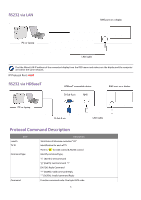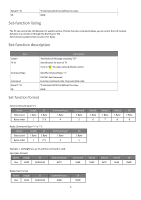BenQ RM8602K RS232 & LAN Command List - Page 2
Table of Contents
 |
View all BenQ RM8602K manuals
Add to My Manuals
Save this manual to your list of manuals |
Page 2 highlights
Table of Contents Introduction ...2 Wire arrangement ...3 RS232 pin assignment ...3 Communication setting ...4 Command message reference...4 Connections and communication settings 4 RS232 serial port connection...4 RS232 via LAN...5 RS232 via HDBaseT ...5 Protocol Command Description 5 Set-function listing...6 Set-function description ...6 Set-function format ...6 Set-function table ...8 Get-function listing ...13 Get-function description...13 Get-function format...13 PC Get-function command to IFP ...16 Date: 2019/07/23 2

2
Table of Contents
Introduction
...........................................................................................................................
2
Wire arrangement
.................................................................................................................................
3
RS232 pin assignment
............................................................................................................................
3
Communication setting
.................................................................................................................................
4
Command message reference
.......................................................................................................................
4
Connections and communication settings
..............................................................................
4
RS232 serial port connection
..................................................................................................................
4
RS232 via LAN
........................................................................................................................................
5
RS232 via HDBaseT
................................................................................................................................
5
Protocol Command Description
.............................................................................................
5
Set-function listing
.................................................................................................................................
6
Set-function description
..............................................................................................................................
6
Set-function format
.....................................................................................................................................
6
Set-function table
........................................................................................................................................
8
Get-function listing
..............................................................................................................................
13
Get-function description
............................................................................................................................
13
Get-function format
...................................................................................................................................
13
PC Get-function command to IFP
...............................................................................................................
16
Date: 2019/07/23