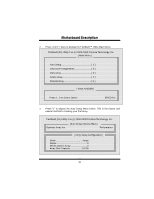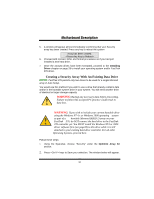Biostar M7VIP M7VIP user's manual - Page 32
FastBuild tm Utility 2.xx c 2002-2005 Promise Technology, Inc.
 |
View all Biostar M7VIP manuals
Add to My Manuals
Save this manual to your list of manuals |
Page 32 highlights
MMootthheerrbbooaarrdd DDeessccrriippttiioonn 2. Press keys to display the FastBuild™ Utility Main Menu. FastBuild (tm) Utility 2.xx (c) 2002-2005 Promise Technology, Inc. [ Main Menu ] Auto Setup 1 ] View Drive Assignments 2 ] View Array 3 ] Delete Array 4 ] Rebuild Array 5 ] [ Keys Available ] Press 1...5 to Select Option [ESC] Exit 3. Press "1" to display the Auto Setup Menu below. This is the fastest and easiest method to creating your first array. FastBuild (tm) Utility 2.xx (c) 2002-2005 Promise Technology, Inc. Optimize Array for: [Auto Setup Options Menu] Performance [ Array Setup Configuration ] Mode Stripe Spare 0 Drives used in Array 2 Array Disk Capacity 16126 30

M
Mo
ot
th
he
er
rb
bo
oa
ar
rd
d
D
De
es
sc
cr
ri
ip
pt
ti
io
on
n
30
2.
Press <Ctrl-F> keys to display the FastBuild™ Utility Main Menu.
FastBuild (tm) Utility 2.xx (c) 2002-2005 Promise Technology, Inc.
Auto Setup
...............................................
[ 1 ]
View Drive Assignments
..........................
[ 2 ]
View Array
...............................................
[ 3 ]
Delete Array
............................................
[ 4 ]
Rebuild Array
...........................................
[ 5 ]
Press 1...5 to Select Option
[ESC] Exit
3.
Press “1” to display the Auto Setup Menu below. This is the fastest and
easiest method to creating your first array.
FastBuild (tm) Utility 2.xx (c) 2002-2005 Promise Technology, Inc.
Optimize Array for:
Performance
Mode
.........................................
Stripe
Spare
.................................................
0
Drives used in Array
..........................
2
Array Disk Capacity
...................
16126
[ Main Menu ]
[ Keys Available ]
[Auto Setup Options Menu]
[ Array Setup Configuration ]