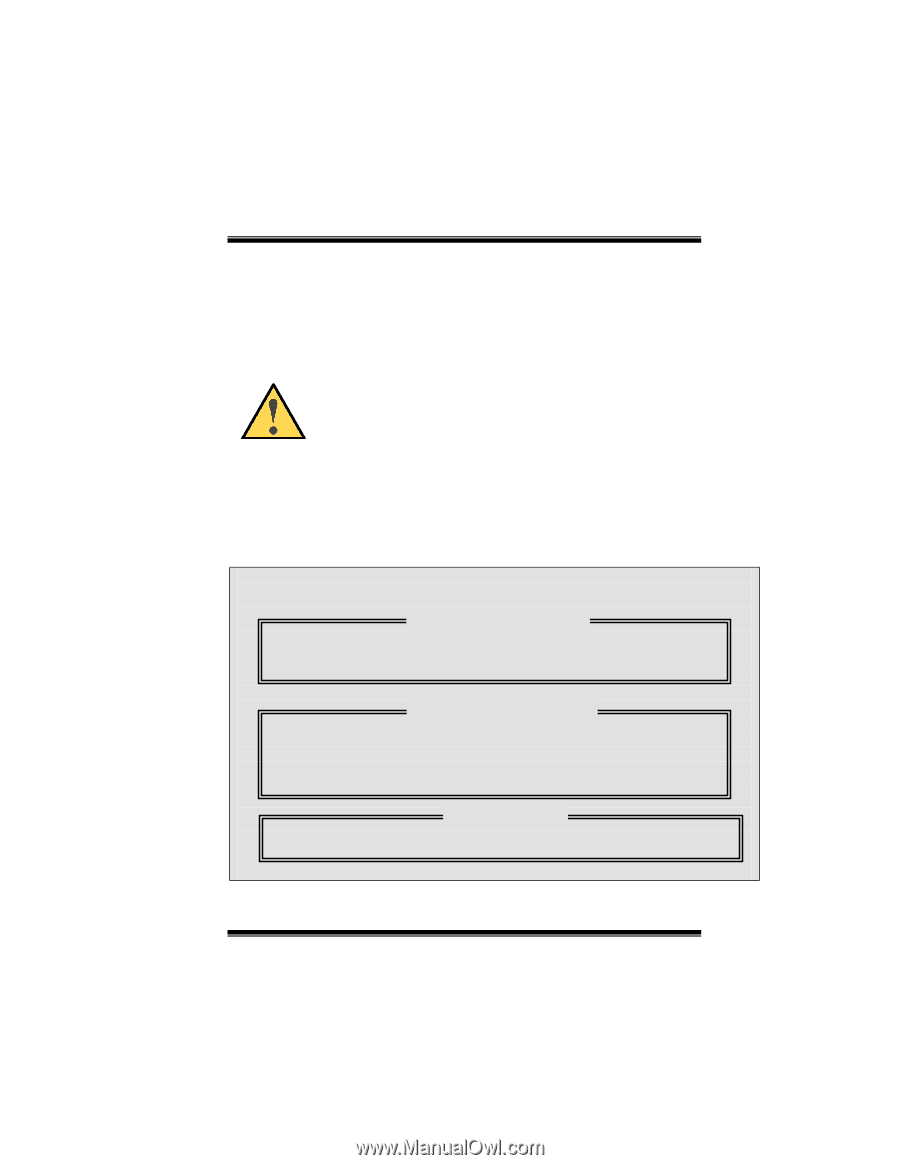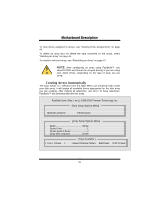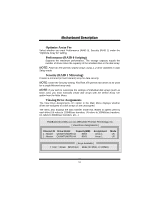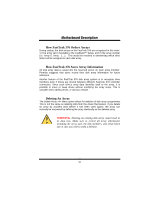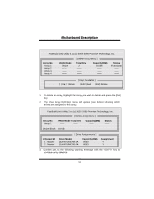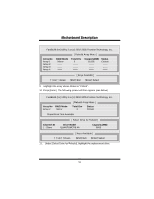Biostar M7VIP M7VIP user's manual - Page 52
Creating Arrays Automatically
 |
View all Biostar M7VIP manuals
Add to My Manuals
Save this manual to your list of manuals |
Page 52 highlights
MMootthheerrbbooaarrdd DDeessccrriippttiioonn To view drives assigned to arrays, see "Viewing Drive Assignments" on page 44. To delete an array (but not delete the data contained on the array), select "Deleting An Array" on page 45. To rebuild a mirrored array, see "Rebuilding an Array" on page 47. NOTE: After configuring an array using FastBuild™, you should FDISK and format the arrayed drive(s) if you are using new, blank drives. Depending on the type of array you are using. Creating Arrays Automatically The Auto Setup selection from the Main Menu can intuitively help create your disk array. It will assign all available drives appropriate for the disk array you are creating. After making all selections, use Ctrl-Y to Save selections. FastBuild™ will automatically build the array. FastBuild (tm) Utility 1.xx (c) 1995-2000 Promise Technology, Inc. [Auto Setup Options Menu] Optimize Array for: Performance [Array Setup Options Menu] Mode Stripe Spare Drive 1 Drives used in Array 2 Array Disk Capacity 16126 [ Keys Available ] [↑] Up [↓] Down [←, →, Space] Change Option [ESC] Exit [Ctrl-Y] Save 50