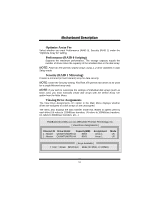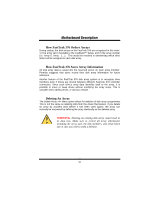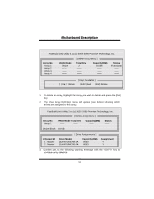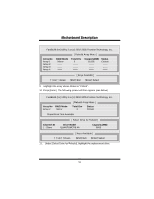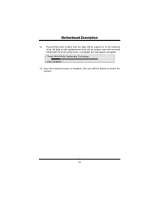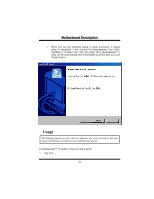Biostar M7VIP M7VIP user's manual - Page 58
Please Wait While Duplicating The Image
 |
View all Biostar M7VIP manuals
Add to My Manuals
Save this manual to your list of manuals |
Page 58 highlights
MMootthheerrbbooaarrdd DDeessccrriippttiioonn 12. Press [Enter] and confirm that the data will be copied on to the selected drive. All data on the replacement drive will be written over with mirrored information from the array drive. A progress bar will appear as below. Please Wait While Duplicating The Image 10% Complete 13. Once the rebuild process is complete, the user will be asked to reboot the system. 56
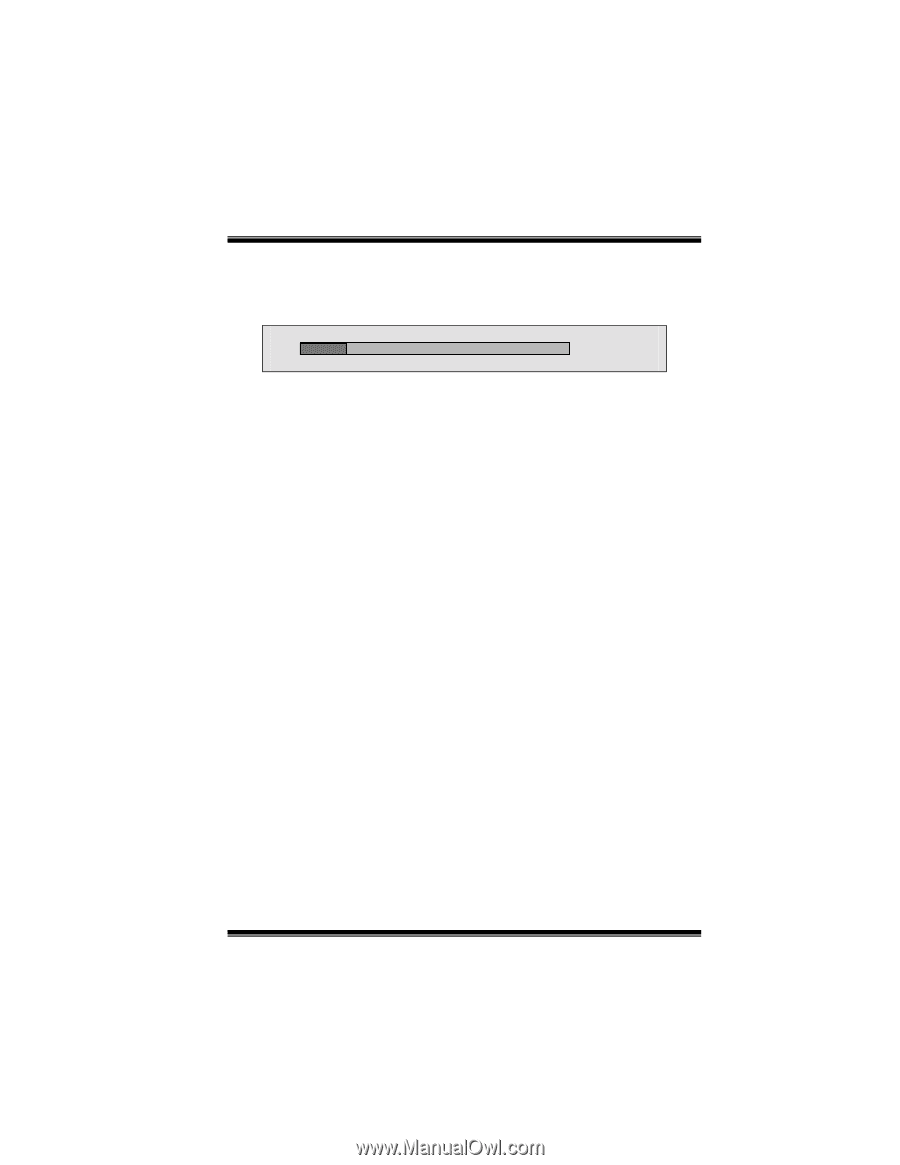
M
Mo
ot
th
he
er
rb
bo
oa
ar
rd
d
D
De
es
sc
cr
ri
ip
pt
ti
io
on
n
56
12.
Press [Enter] and confirm that the data will be copied on to the selected
drive. All data on the replacement drive will be written over with mirrored
information from the array drive. A progress bar will appear as below.
Please Wait While Duplicating The Image
10% Complete
13. Once the rebuild process is complete, the user will be asked to reboot the
system.