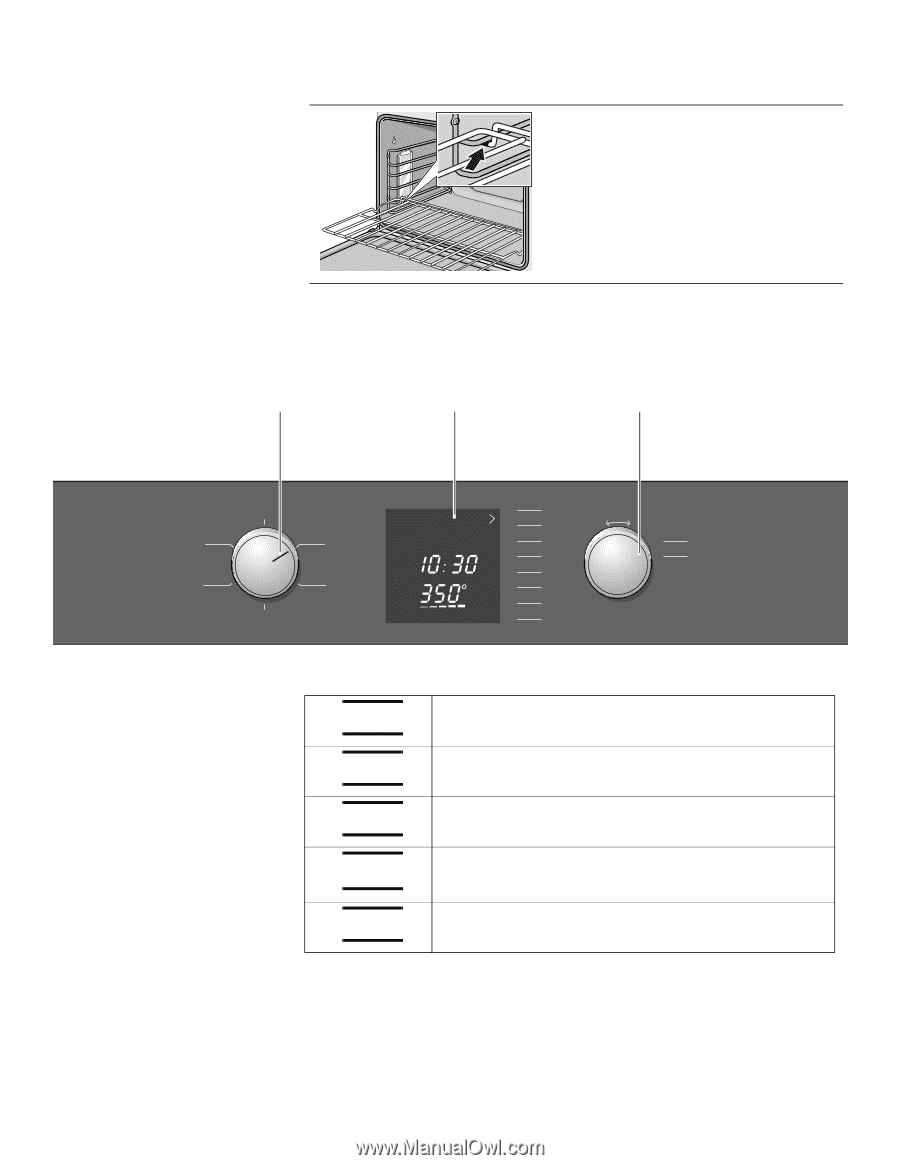Bosch HBN3350UC Use & Care Manual - Page 11
Control
 |
UPC - 825225840169
View all Bosch HBN3350UC manuals
Add to My Manuals
Save this manual to your list of manuals |
Page 11 highlights
Control Inserting Flat Rack into Oven: 1. Grasp rack firmly on both sides. 2. Insert rack (see picture). 3. Tilt rack up to allow stop into rack guide. 4. Bring rack to a horizontal position and push the rest of the way in. Rack should be straight and flat, not crooked. Removing Flat Rack from Oven: 1. Grasp rack firmly on both sides and pull rack toward you. 2. When the stop is reached, tilt rack up and pull the rest of the way out. Cooking Mode Dial Display Settings Dial Off Self Clean Bake Warm Broil Roast Buttons Temp Timer Clock Cook Time Light Temp Timer Clock Cook Time Settings Light Activates setting mode for the oven temperature. Activates and exits Customer Settings menu. Sets and displays the timer. Stops beep after time is up. Sets and displays the clock. Sets and displays the cook time. Turns oven light on or off. Not possible in self-clean mode. English 8
-
 1
1 -
 2
2 -
 3
3 -
 4
4 -
 5
5 -
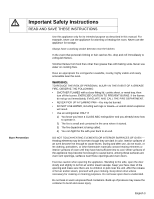 6
6 -
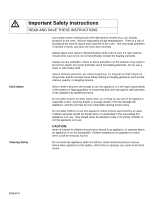 7
7 -
 8
8 -
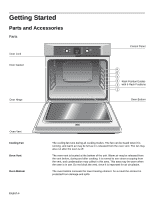 9
9 -
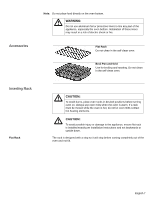 10
10 -
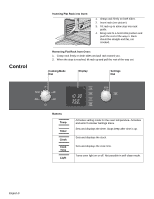 11
11 -
 12
12 -
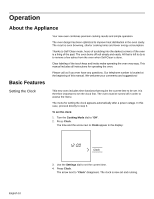 13
13 -
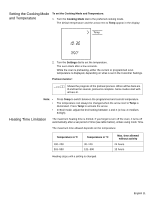 14
14 -
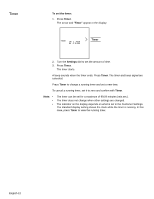 15
15 -
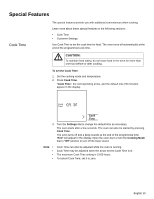 16
16 -
 17
17 -
 18
18 -
 19
19 -
 20
20 -
 21
21 -
 22
22 -
 23
23 -
 24
24 -
 25
25 -
 26
26 -
 27
27 -
 28
28 -
 29
29 -
 30
30 -
 31
31 -
 32
32 -
 33
33 -
 34
34 -
 35
35 -
 36
36 -
 37
37 -
 38
38 -
 39
39 -
 40
40 -
 41
41 -
 42
42 -
 43
43 -
 44
44 -
 45
45 -
 46
46 -
 47
47 -
 48
48 -
 49
49 -
 50
50 -
 51
51 -
 52
52 -
 53
53 -
 54
54 -
 55
55 -
 56
56 -
 57
57 -
 58
58 -
 59
59 -
 60
60 -
 61
61 -
 62
62 -
 63
63 -
 64
64 -
 65
65 -
 66
66 -
 67
67 -
 68
68 -
 69
69 -
 70
70 -
 71
71 -
 72
72 -
 73
73 -
 74
74 -
 75
75 -
 76
76 -
 77
77 -
 78
78 -
 79
79 -
 80
80 -
 81
81 -
 82
82 -
 83
83 -
 84
84 -
 85
85 -
 86
86 -
 87
87 -
 88
88 -
 89
89 -
 90
90 -
 91
91 -
 92
92 -
 93
93 -
 94
94 -
 95
95 -
 96
96
 |
 |