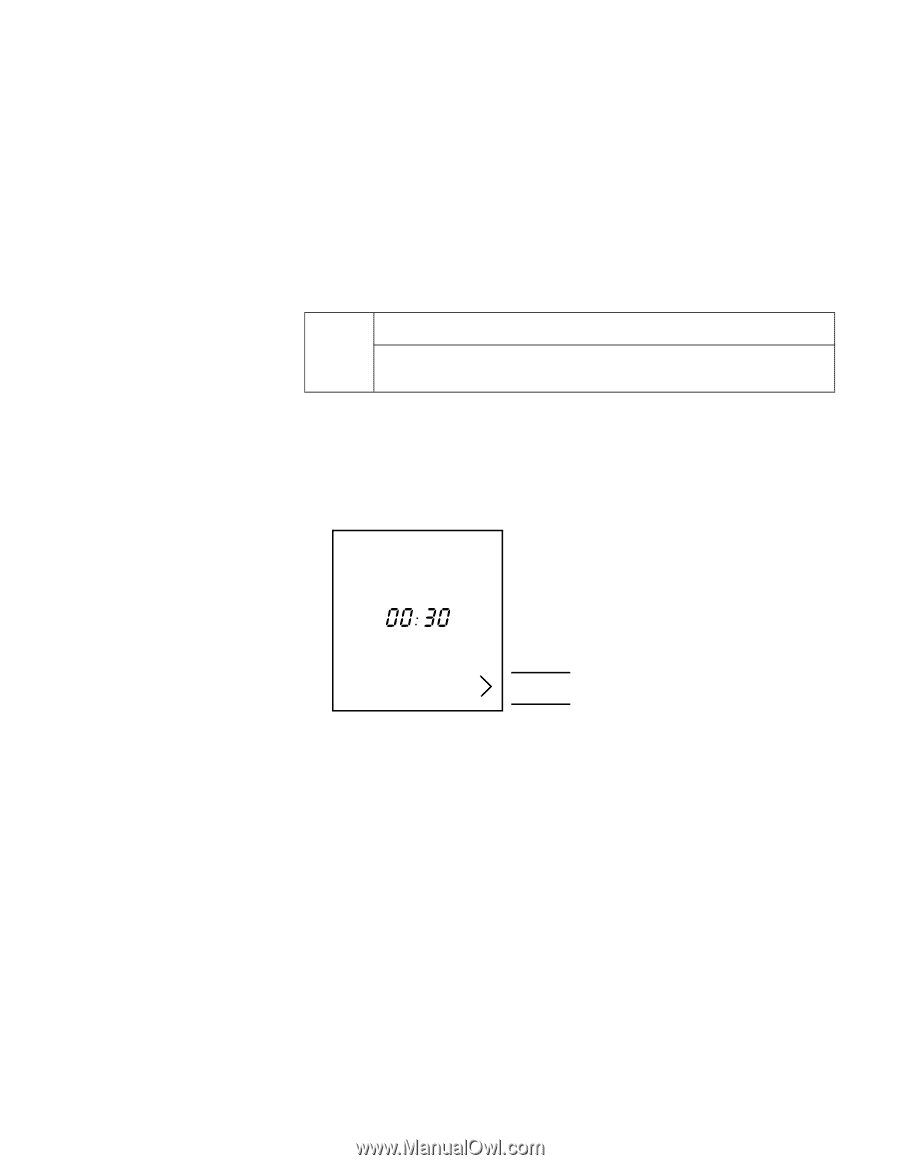Bosch HBN3350UC Use & Care Manual - Page 16
Special Features
 |
UPC - 825225840169
View all Bosch HBN3350UC manuals
Add to My Manuals
Save this manual to your list of manuals |
Page 16 highlights
Special Features Cook Time The special features provide you with additional conveniences when cooking. Learn more about these special features in the following sections: • Cook Time • Customer Settings Use Cook Time to set the cook time for food. The oven turns off automatically at the end of the programmed cook time. m CAUTION: To maintain food safety, do not leave food in the oven for more than one hour before or after cooking. To set the Cook Time: 1. Set the cooking mode and temperature. 2. Press Cook Time. "Cook Time", the corresponding arrow, and the default time (30 minutes) appear in the display. Cook Time Cook Time 3. Turn the Settings dial to change the default time as necessary. The oven starts after a few seconds. The oven can also be started by pressing Cook Time. The oven turns off and a beep sounds at the end of the programmed time. "End" will appear in the display. Open the oven door or turn the Cooking Mode dial to "Off" position to turn off the beep sound. Note Cook Time can also be adjusted while the oven is running. Cook Time may be adjusted when the arrow next to Cook Time is lit. The maximum Cook Time setting is 23:59 hours. To cancel Cook Time, set it to zero. English 13
-
 1
1 -
 2
2 -
 3
3 -
 4
4 -
 5
5 -
 6
6 -
 7
7 -
 8
8 -
 9
9 -
 10
10 -
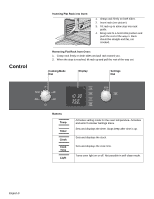 11
11 -
 12
12 -
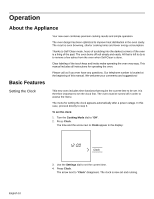 13
13 -
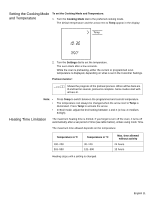 14
14 -
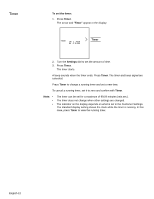 15
15 -
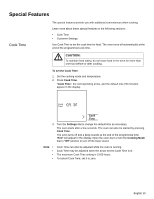 16
16 -
 17
17 -
 18
18 -
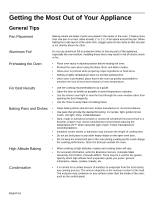 19
19 -
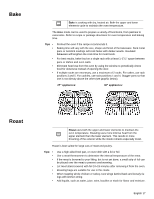 20
20 -
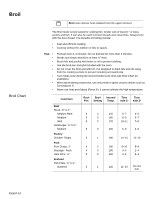 21
21 -
 22
22 -
 23
23 -
 24
24 -
 25
25 -
 26
26 -
 27
27 -
 28
28 -
 29
29 -
 30
30 -
 31
31 -
 32
32 -
 33
33 -
 34
34 -
 35
35 -
 36
36 -
 37
37 -
 38
38 -
 39
39 -
 40
40 -
 41
41 -
 42
42 -
 43
43 -
 44
44 -
 45
45 -
 46
46 -
 47
47 -
 48
48 -
 49
49 -
 50
50 -
 51
51 -
 52
52 -
 53
53 -
 54
54 -
 55
55 -
 56
56 -
 57
57 -
 58
58 -
 59
59 -
 60
60 -
 61
61 -
 62
62 -
 63
63 -
 64
64 -
 65
65 -
 66
66 -
 67
67 -
 68
68 -
 69
69 -
 70
70 -
 71
71 -
 72
72 -
 73
73 -
 74
74 -
 75
75 -
 76
76 -
 77
77 -
 78
78 -
 79
79 -
 80
80 -
 81
81 -
 82
82 -
 83
83 -
 84
84 -
 85
85 -
 86
86 -
 87
87 -
 88
88 -
 89
89 -
 90
90 -
 91
91 -
 92
92 -
 93
93 -
 94
94 -
 95
95 -
 96
96
 |
 |