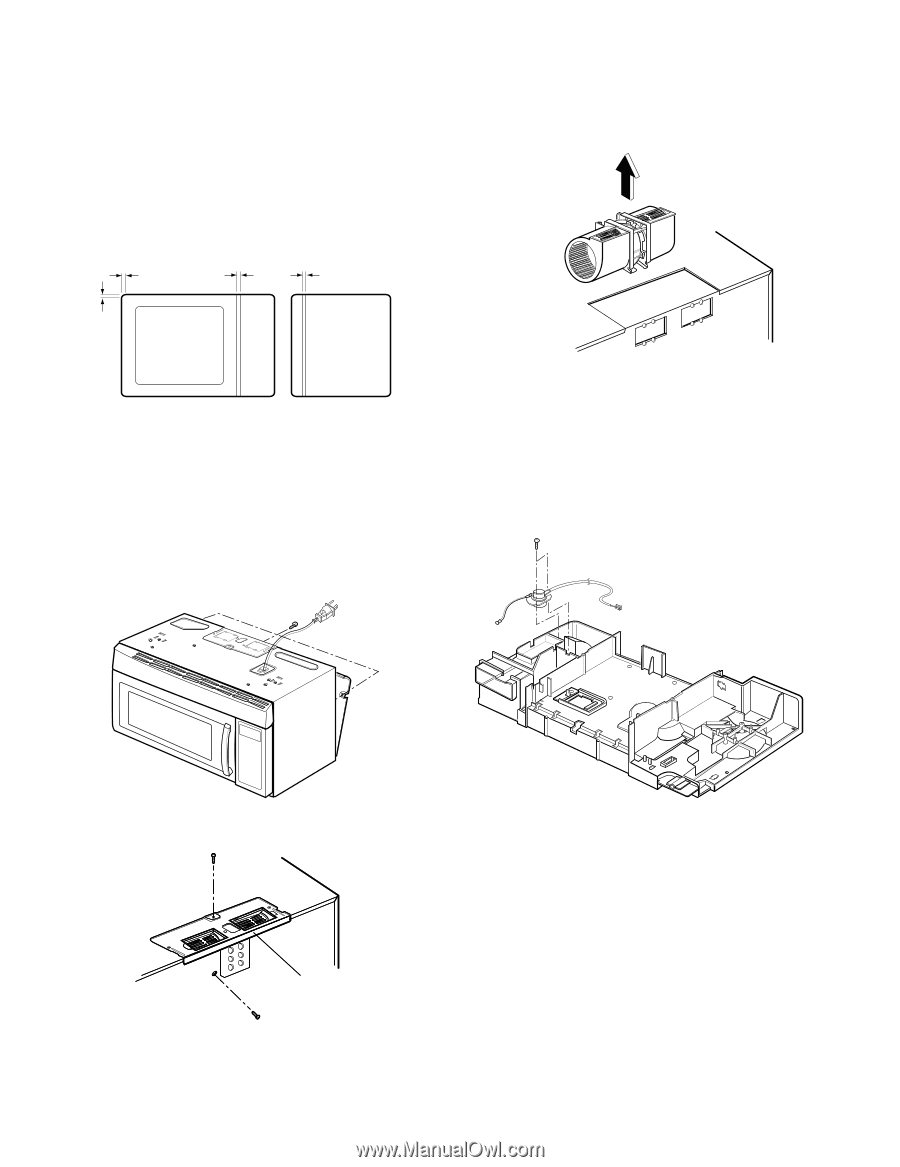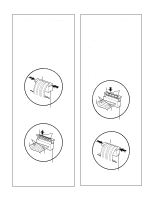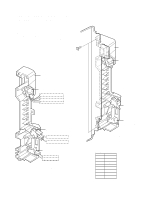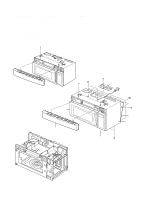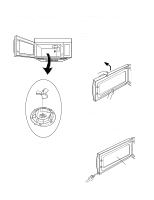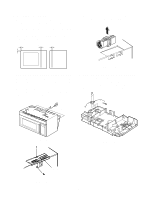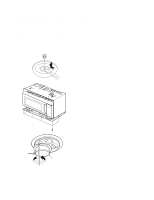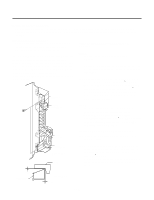Bosch HMV9302 Service Manual - Page 21
Assembling Door, Removing The Ventilation Motor, J. Replacing The Humidity Sensor
 |
UPC - 825225830412
View all Bosch HMV9302 manuals
Add to My Manuals
Save this manual to your list of manuals |
Page 21 highlights
H. ASSEMBLING DOOR (1) When mounting the door assembly to the oven assembly, be sure to adjust the door assembly parallel to the chassis. Also adjust so the door has no play between the inner door surface and oven frame assembly. If the door assembly is not mounted properly, microwaves may leak from the clearance between the door and the oven. Space (3) Carefully pull the ventilation motor ASS'Y out of the microwave oven. (See Figure 19-b) I. REMOVING THE VENTILATION MOTOR (1) Remove the mounting plate by loosening mounting plate screws (1 or 2 screws) securing it to the back plate. (See Figure 18) (2) Remove MOUNT ALL loosening one screw loosening one screw securing the ventilation Motor and back plate. (See Figure 19-a) Figure 19-b J. REPLACING THE HUMIDITY SENSOR (For sensor model only) (1) Remove the sensor by removing two screws securing it to the air duct. (See Figure 19-c) (2) Mount the new humidity sensor to the air duct. (1 or 2 screws) Figure 18 Figure 19-c MOUNT, ALL (1 or 2 screws) Figure 19-a 7-10