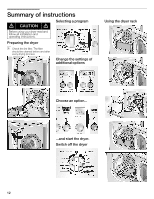Bosch WTMC6321US User Guide - Page 11
Panel
 |
View all Bosch WTMC6321US manuals
Add to My Manuals
Save this manual to your list of manuals |
Page 11 highlights
Panel Start/Stop button Starts, interrupts and ends the drying process. Buttons for Options (in addition to the program if required). See page 15. Delicates/low temp. Press for temperatureĆsensitive textiles (e.g. acrylic fibers). The temperature of the drying process is reduced, the drying time is extended correspondingly. Extended Wrinkle Block Extends the "Wrinkle Block" function to 3 hours (standard 1 hour). Display Indicates the settings of the additional options and the estimated remaining time of programs. Indicator light (LED) Serves as a reminder to clean the lint filter. Program selector Selects a program. See page 14. Can be rotated in both directions. To switch off the dryer, rotate the program selector to "Off". Indicator lights (LED) Indicate the current moisture state of the drying process. Buttons for additional options See page 14. Menu Selects one of the additional options. Select Changes the settings of the additional options. 11