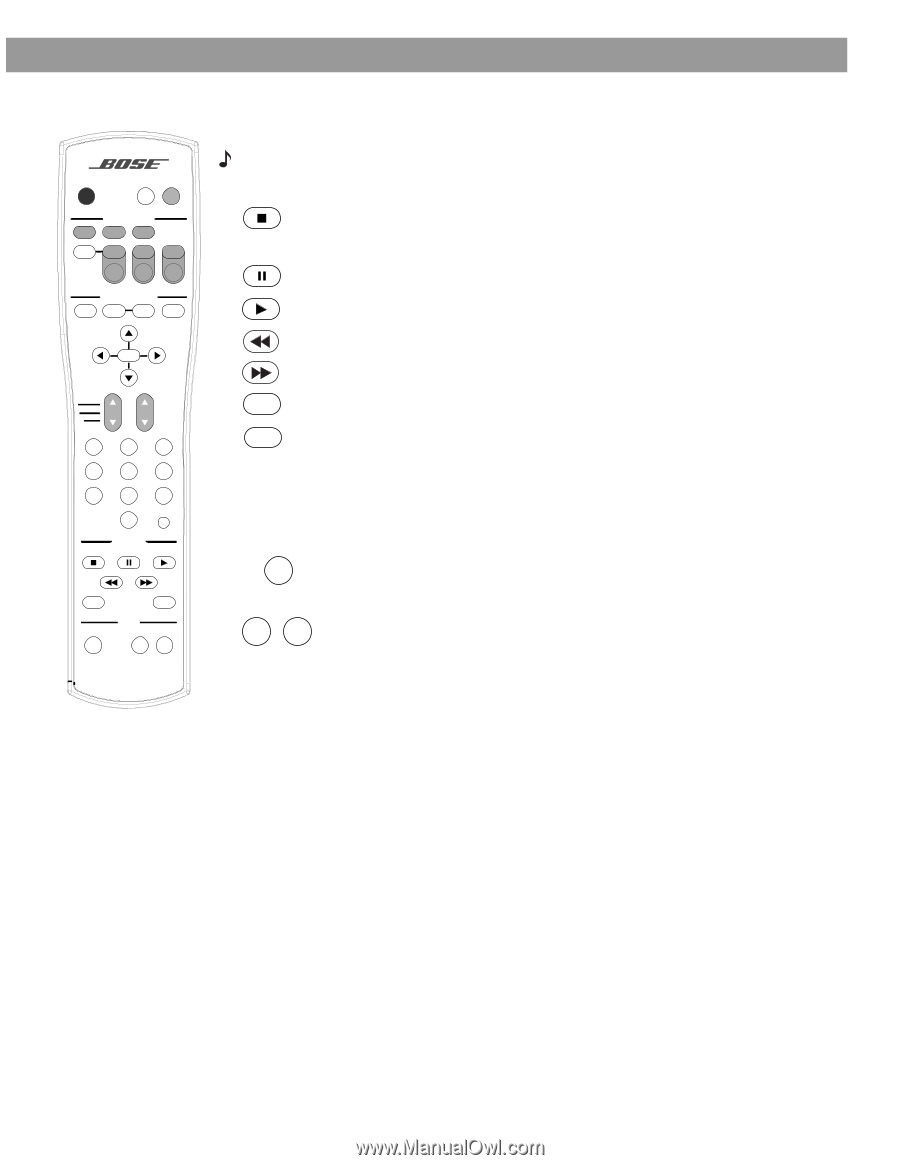Bose Lifestyle 28 Owner's guide - Page 11
Shuffle, Repeat, PLAYBACK controls, AUDIO controls - speakers
 |
View all Bose Lifestyle 28 manuals
Add to My Manuals
Save this manual to your list of manuals |
Page 11 highlights
Controls and Indicators The remote control - continued On Off Mute All Mute CD/DVD SOURCE / INPUT FM/AM Tape TV Input TV VCR AUX Power Power Power MENU / NAVIGATION DVD Menu Guide Exit Settings Tune Seek Enter PLAYBACK controls Note: All playback controls, except Shuffle and Repeat, can also be used to control your VCR. See "Programming your LIFESTYLE® remote to control your VCR" on page 18. Stops the disc player. For DVDs only, the system remembers the point where the disc was stopped. Pressing Stop s a second time returns to the beginning of the disc. Pauses the disc player. Starts the disc player. By pressing and holding, scans backward through the disc currently playing. By pressing and holding, scans forward through the disc currently playing. Channel Chapter Preset Track Volume 1 2 3 4 5 6 7 8 9 Previous 0 PLAYBACK Stop Pause Play Shuffle Repeat Speakers 2-3-5 AUDIO Surround -+ Shuffle Plays CD tracks in random order. Press Shuffle again to cancel this mode. Repeat Repeats a CD, CD track, DVD chapter, or DVD title. Press Repeat again to change the repeat mode. AUDIO controls Speakers Pressing this button repeatedly changes the number of speakers playing 2-3-5 to 2, 3, or 5 speakers. Surround - + In surround (5-speaker) mode, raises (+) or lowers (-) volume of the surround speakers. AM259776_01_V.pdf October 30, 2001 9