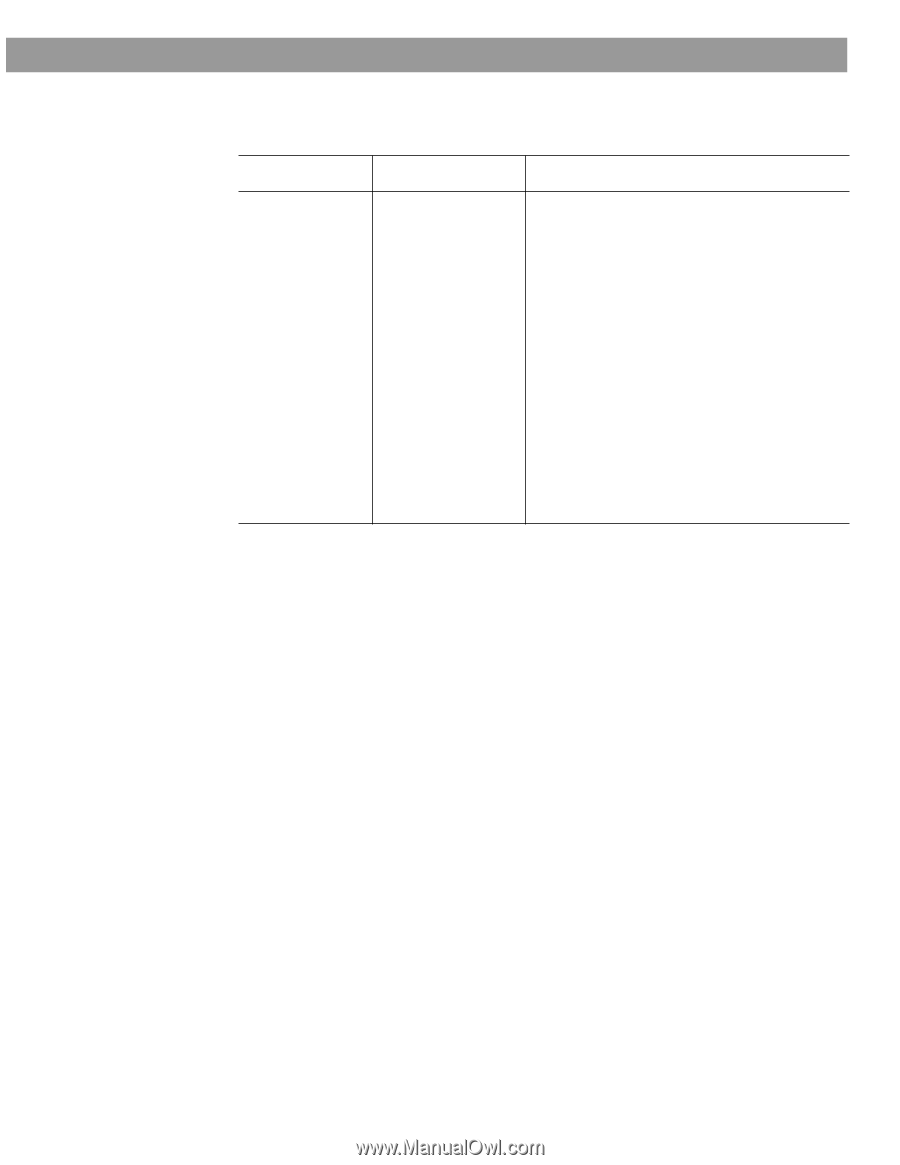Bose Lifestyle 28 Owner's guide - Page 35
Remote control setup submenu, TV Power, VCR Power, AUX Power - cables
 |
View all Bose Lifestyle 28 manuals
Add to My Manuals
Save this manual to your list of manuals |
Page 35 highlights
Changing System Settings Remote control setup submenu This menu allows you to program your LIFESTYLE® remote to operate your TV, VCR and cable/satellite box. Menu Item Settings What each setting does TV Tuner TV / VCR / AUX Choose a device that selects the channel for viewing. TV Brand: Brand1/Brand2/ etc. Chooses the TV brand. TV Device Code: Code1 / Code2 / etc. Chooses the IR code that the TV remote control uses. Press TV Power to test. VCR Brand: Brand1/Brand2/ etc. Chooses the VCR brand. VCR Device Code: Code1 / Code2 / etc. Chooses the IR code that the VCR remote control uses. Press VCR Power to test. AUX Device: Cable / Satellite Chooses the type of device connected to the AUX input. AUX Brand: Brand1/Brand2/ etc. Chooses the AUX component brand. AUX Device Code: Code1 / Code2 / etc. Chooses the IR code that the remote control of the AUX component uses. Press AUX Power to test. AM259776_01_V.pdf October 30, 2001 33