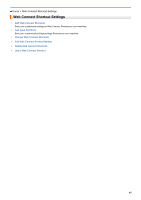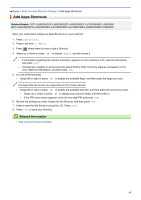Brother International DCP-L5600DN Web Connect Guide - Page 55
Delete Web Connect Shortcuts
 |
View all Brother International DCP-L5600DN manuals
Add to My Manuals
Save this manual to your list of manuals |
Page 55 highlights
Home > Web Connect Shortcut Settings > Delete Web Connect Shortcuts Delete Web Connect Shortcuts Related Models: DCP-L5500DN/DCP-L5600DN/DCP-L5650DN/MFC-L5700DW/MFC-L5800DW/ MFC-L5850DW/MFC-L5900DW/MFC-L6700DW/MFC-L6750DW/MFC-L6800DW/MFC-L6900DW 1. Press [Shortcuts]. 2. Press a tab from [1] to [8] to display the Shortcut you want. 3. Hold down the Shortcut. You can also press [Settings] > [All Settings] > [Shortcut Settings], and then press a tab from [1] to [8] to display the Shortcut you want. 4. Press [Delete] to delete the Shortcut. 5. Press [Yes] to confirm. Related Information • Web Connect Shortcut Settings 50

Home >
Web Connect Shortcut Settings
> Delete Web Connect Shortcuts
Delete Web Connect Shortcuts
Related Models
: DCP-L5500DN/DCP-L5600DN/DCP-L5650DN/MFC-L5700DW/MFC-L5800DW/
MFC-L5850DW/MFC-L5900DW/MFC-L6700DW/MFC-L6750DW/MFC-L6800DW/MFC-L6900DW
1.
Press
[Shortcuts]
.
2.
Press a tab from
[1]
to
[8]
to display the Shortcut you want.
3.
Hold down the Shortcut.
You can also press
[Settings]
>
[All Settings]
>
[Shortcut Settings]
, and then press a
tab from
[1]
to
[8]
to display the Shortcut you want.
4.
Press
[Delete]
to delete the Shortcut.
5.
Press
[Yes]
to confirm.
Related Information
•
Web Connect Shortcut Settings
50