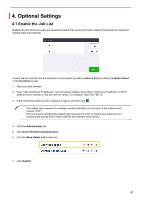Brother International DCP-L5600DN Secure Print Users Guide - Page 19
Authentication, Fetch DNs, Most modern AD servers can help you con this. Click
 |
View all Brother International DCP-L5600DN manuals
Add to My Manuals
Save this manual to your list of manuals |
Page 19 highlights
7. Specify the Search Root option to indicate the part of your Active Directory server with which the Brother machine needs to communicate (1 - 255 UTF8 characters). For example: dc = example, ou = sales, o = company. Most modern AD servers can help you configure this. Click the Fetch DNs button and then select the LDAP search root you want from the list. 8. Select the Authentication method to connect to the LDAP server. 16

16
7.
Specify the Search Root option to indicate the part of your Active Directory server with which the Brother
machine needs to communicate (1 – 255 UTF8 characters). For example: dc = example, ou = sales,
o = company.
8. Select the
Authentication
method to connect to the LDAP server.
Most modern AD servers can help you configure this. Click the
Fetch DNs
button and then select
the LDAP search root you want from the list.