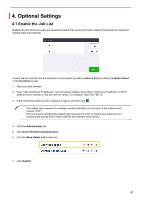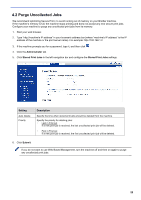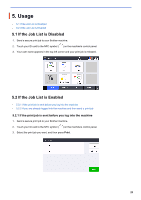Brother International DCP-L5600DN Secure Print Users Guide - Page 21
Attribute of Name, Submit, Specify the attribute name necessary to connect to the LDAP server in
 |
View all Brother International DCP-L5600DN manuals
Add to My Manuals
Save this manual to your list of manuals |
Page 21 highlights
11. Specify the attribute name necessary to connect to the LDAP server in the Attribute of Name field (1 - 64 ASCII characters, default: cn). 12. Click Submit. If the configuration is successful The Brother machine returns a search query from the LDAP address book, for example a user's email address. If the configuration is unsuccessful The machine shows the appropriate error message. For more information, see section 6. Troubleshooting. 18

18
11. Specify the attribute name necessary to connect to the LDAP server in the
Attribute of Name
field
(1 – 64 ASCII characters, default: cn).
12. Click
Submit
.
If the configuration is successful
The Brother machine returns a search query from the LDAP address book, for example a user’s email
address.
If the configuration is unsuccessful
The machine shows the appropriate error message. For more information, see section
6. Troubleshooting
.