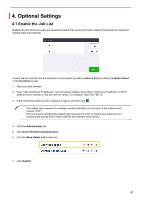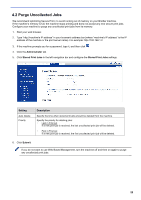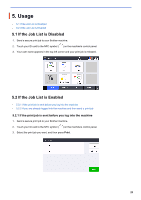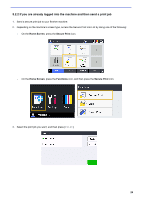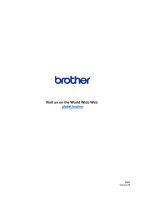Brother International DCP-L5600DN Secure Print Users Guide - Page 28
Administrator, Secure, Function, Counter, Reset, Submit
 |
View all Brother International DCP-L5600DN manuals
Add to My Manuals
Save this manual to your list of manuals |
Page 28 highlights
・ Print jobs are stored in the machine's memory only until the job is released. Secure print jobs cannot be collected from other machines. ・ If an unauthorized user tries to print a secure job, an error notification appears. ・ If you restart the machine, all secure print jobs are automatically deleted and must be sent again. ・ Use the Counter Auto Reset function to periodically reset the machine's print job counter: a. Go to Administrator > Secure Function Lock and select Counter Auto Reset. b. Set the frequency of the page counter reset (daily, weekly, or monthly). c. Specify the time when the page counter will be reset, and then click Submit. The Counter Auto Reset function applies to all registered users. 25

25
・
Print jobs are stored in the machine’s memory only until the job is released. Secure print jobs
cannot be collected from other machines.
・
If an unauthorized user tries to print a secure job, an error notification appears.
・
If you restart the machine, all secure print jobs are automatically deleted and must be sent
again.
・
Use the Counter Auto Reset function to periodically reset the machine’s print job counter:
a.
Go to
Administrator
>
Secure
Function
Lock
and select
Counter
Auto
Reset
.
b.
Set the frequency of the page counter reset (daily, weekly, or monthly).
c.
Specify the time when the page counter will be reset, and then click
Submit
.
The Counter Auto Reset function applies to all registered users.