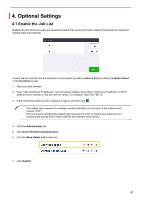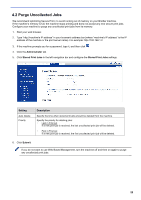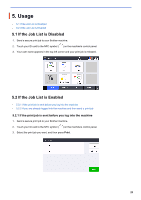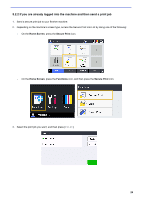Brother International DCP-L5600DN Secure Print Users Guide - Page 24
Optional Settings, 4.1 Enable the Job List - default password
 |
View all Brother International DCP-L5600DN manuals
Add to My Manuals
Save this manual to your list of manuals |
Page 24 highlights
4. Optional Settings 4.1 Enable the Job List Enable the print job list so users are required to select their secure print jobs instead of allowing the machine to release them automatically. Access the print job list from the machine's control panel by pressing Secure Print on either the Home Screen or the Functions screen. 1. Start your web browser. 2. Type "http://machine's IP address" in your browser's address bar (where "machine's IP address" is the IP address of the machine or the print server name). For example: http://192.168.1.2. 3. If the machine prompts you for a password, type it, and then click . ・ The default login password to manage machine settings is on the back of the machine and marked "Pwd". ・ We recommend changing the default login password in order to protect your machine from unauthorized access and to make features and software more secure. 4. Click the Administrator tab. 5. Click Active Directory Authentication. 6. Turn the Show Select Job function on. 7. Click Submit. 21