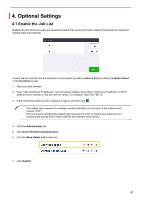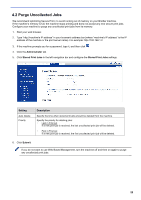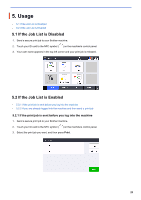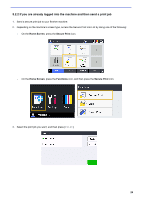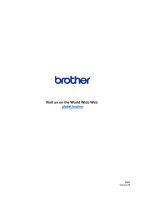Brother International DCP-L5600DN Secure Print Users Guide - Page 27
If you are already logged into the machine and then send a print job, Screen, Secure, Print
 |
View all Brother International DCP-L5600DN manuals
Add to My Manuals
Save this manual to your list of manuals |
Page 27 highlights
5.2.2 If you are already logged into the machine and then send a print job 1. Send a secure print job to your Brother machine. 2. Depending on the machine's screen type, access the Secure Print Job List by doing one of the following: - On the Home Screen, press the Secure Print icon. - On the Home Screen, press the Functions icon, and then press the Secure Print icon. 3. Select the print job you want, and then press [Print]. 24

24
5.2.2 If you are already logged into the machine and then send a print job
1.
Send a secure print job to your Brother machine.
2.
Depending on the machine’s screen type, access the Secure Print Job List by doing one of the following:
-
On the
Home
Screen
, press the
Secure
Print
icon.
-
On the
Home Screen
, press the
Functions
icon, and then press the
Secure
Print
icon.
3.
Select the print job you want, and then press [
Print
].