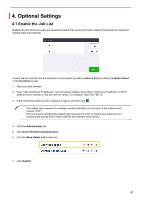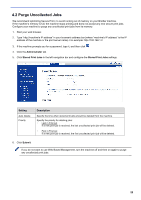Brother International DCP-L5600DN Secure Print Users Guide - Page 20
Username, Password, Kerberos Server is the same as LDAP, Server, Kerberos, Server Address
 |
View all Brother International DCP-L5600DN manuals
Add to My Manuals
Save this manual to your list of manuals |
Page 20 highlights
9. Depending on the authentication method you selected, do the following: For "Anonymous" Go to step 10. For "Simple" a. Type the Username and Password of the service account as follows: - Username: ID name (cn = admin, ou = sales, o = company) (1 - 255 UTF8 characters) - Password: Your service account password (1 - 32 UTF8 characters) b. Go to step 10. For "Kerberos" a. Type the Username and Password of the service account as follows: - Username: username@domain (1 - 255 UTF8 characters) - Password: Your service account password (1 - 32 UTF8 characters) b. (Optional) To use a server other than the LDAP server, clear the Kerberos Server is the same as LDAP Server check box, and then type the host name or IP address of the Kerberos server in the Kerberos Server Address field (1 - 64 ASCII characters). c. Go to step 10. 10. Specify the search key necessary to connect to the LDAP server (the NFC card ID in Active Directory) in the Attribute of Card ID (Search Key) field (1 - 64 ASCII characters). 17