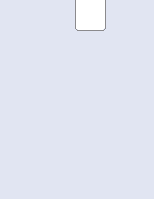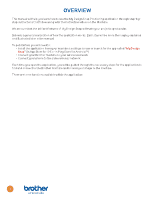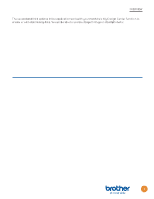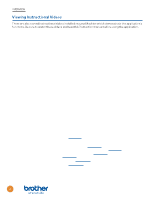Brother International Innov-is XJ2 My Design Snap Application Instructions - Page 5
create or edit embroidery data. You will be able to use the image from your smartphone
 |
View all Brother International Innov-is XJ2 manuals
Add to My Manuals
Save this manual to your list of manuals |
Page 5 highlights
OVERVIEW The second and third options in the application work with your machine's My Design Center function to create or edit embroidery data. You will be able to use the image from your smartphone to: Load the hooped fabric or art file as the background when creating your pattern Convert a line drawing to embroidery data Convert an illustration to embroidery data This manual is intended to introduce the basic functions of the application and how it interacts with your Brother machine. For more information about how to create designs in My Design Center, please refer to the relevant chapter of My Design Center in your machine's Operation Manual. System Requirements for My Design Snap To be able to install and use the App, devices must meet the following minimum requirements: Android 5.0 or later / iOS 10.0 or later. 3