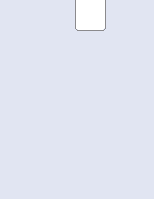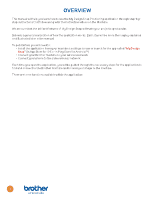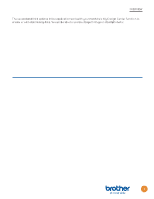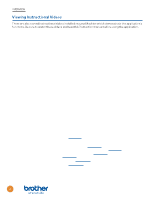Brother International Innov-is XJ2 My Design Snap Application Instructions - Page 6
Viewing Instructional Videos
 |
View all Brother International Innov-is XJ2 manuals
Add to My Manuals
Save this manual to your list of manuals |
Page 6 highlights
OVERVIEW Viewing Instructional Videos There are also several instructional videos installed on your Machine which demonstrate the application's functions. Be sure to watch these videos and read this instruction manual before using the application. 1. Press Sewing Machine Help on the Home Screen. 2. Select Video. The new page displays a list of video topics. Touch a topic to view the available videos. 3. Press Play to watch. 4. Press Stop to end. 5. Press Repeat to watch again. 6. Press Close to return to the video list. 7. Press Return to go back to the main screen for Sewing Machine Help. 8. Select Close to exit. The built-in instructional videos for the application can be found in these categories: Settings: • Enabling a Wireless Network Connection (see page 5 of this book) Embroidery: • Using My Design Snap to Position an Embroidery Design (see page 7 of this book) • Positioning Using My Design Snap and an Embroidery Positioning Sticker (see page 8 of this book) • Converting an Image on the smartphone to Embroidery Data (see page 12 of this book) • Drawing Embroidery Data on Fabric (see page 10 of this book) • Converting a Line Drawing to Embroidery Data (see page 12 of this book) • Converting an Image to Embroidery Data (see page 12 of this book) 4