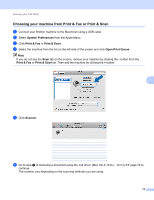Brother International IntelliFax-2840 Software Users Manual - English - Page 75
Using the Addresses panel, Addresses
 |
View all Brother International IntelliFax-2840 manuals
Add to My Manuals
Save this manual to your list of manuals |
Page 75 highlights
Printing and Faxing Note If you want to send a fax to more than one number, click Add after entering the first fax number. The destination fax numbers will be listed in the dialog box. Using the Addresses panel You can choose a fax number using the Addresses button. 6 6 70

Printing and Faxing
70
6
Note
If you want to send a fax to more than one number, click
Add
after entering the first fax number. The
destination fax numbers will be listed in the dialog box.
Using the Addresses panel
6
You can choose a fax number using the
Addresses
button.