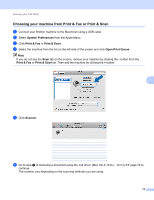Brother International IntelliFax-2840 Software Users Manual - English - Page 78
Scanning (For FAX-2940), Scanning a document using the ICA driver (Mac OS X 10.6.x - 10.7.x)
 |
View all Brother International IntelliFax-2840 manuals
Add to My Manuals
Save this manual to your list of manuals |
Page 78 highlights
7 Scanning (For FAX-2940) 7 Note Mac OS X 10.5.8 does not support the scan function. Mac OS X 10.6.x - 10.7.x users can use the ICA driver for scanning. Scanning a document using the ICA driver (Mac OS X 10.6.x - 10.7.x) 7 You can scan a document using the ICA driver. If you installed available drivers and software from the download page for your machine in the Brother Solutions Center (http://solutions.brother.com/), the ICA driver has been already installed to your Macintosh. If you don't see your machine in the Print & Fax or Print & Scan list, you can add your machine by clicking the + button. You can also scan directly using the Image Capture application (See Choosing your machine from Print & Fax or Print & Scan uu page 75). Note 7 The screens in this section are from Mac OS X 10.6.x. The screens on your Macintosh will vary depending on your operating system version. a Connect your Brother machine to the Macintosh using a USB cable. b Launch Image Capture. c Select the machine from the DEVICES area on the left side of the screen. Note (For Mac OS X 10.7.x) If you cannot see the machine in the DEVICES area, point the mouse pointer over the area, and then click Show. 73