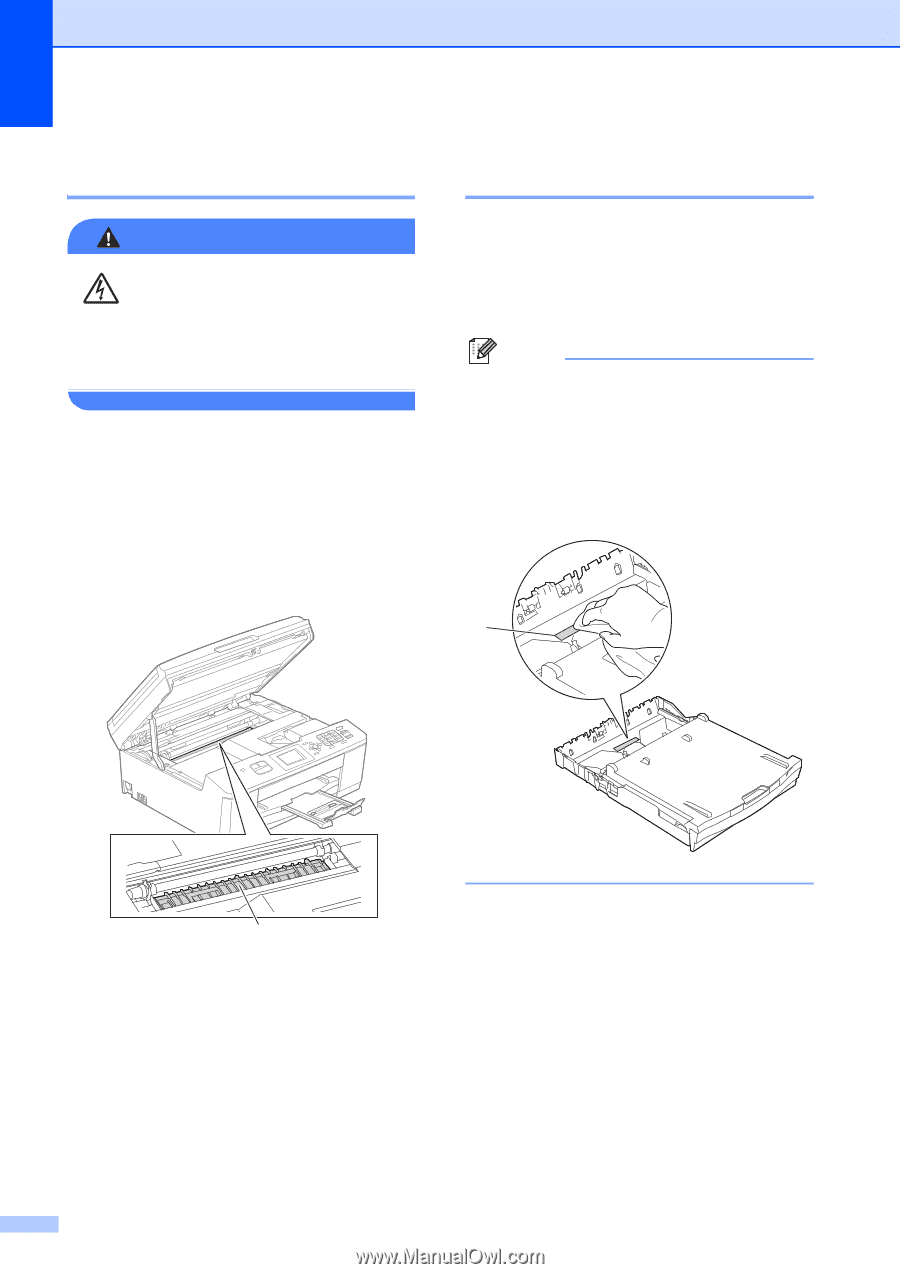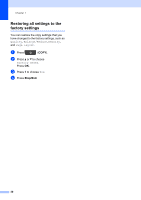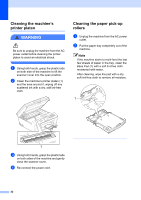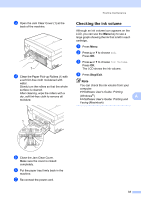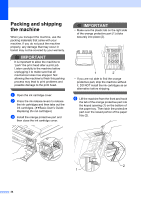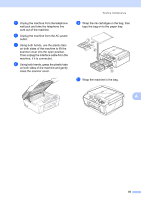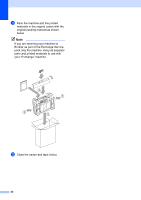Brother International MFC-J430w Advanced Users Manual - English - Page 36
Cleaning the machine’s printer platen, Cleaning the paper pick-up rollers, Cleaning the machine's - printers
 |
View all Brother International MFC-J430w manuals
Add to My Manuals
Save this manual to your list of manuals |
Page 36 highlights
Cleaning the machine's printer platen A WARNING Be sure to unplug the machine from the AC power outlet before cleaning the printer platen to avoid an electrical shock. a Using both hands, grasp the plastic tabs on both side of the machine to lift the scanner cover into the open position. b Clean the machine's printer platen (1) and the area around it, wiping off any scattered ink with a dry, soft lint-free cloth. Cleaning the paper pick-up rollers A a Unplug the machine from the AC power outlet. b Pull the paper tray completely out of the machine. Note If the machine starts to multi-feed the last few sheets of paper in the tray, clean the Base Pad (1) with a soft lint-free cloth moistened with water. After cleaning, wipe the pad with a dry, soft lint-free cloth to remove all moisture. 1 1 c Using both hands, grasp the plastic tabs on both sides of the machine and gently close the scanner cover. d Re-connect the power cord. 32