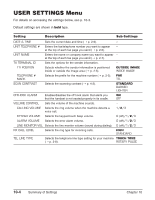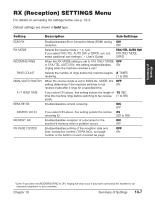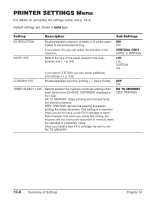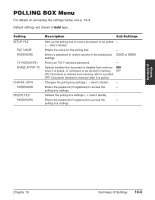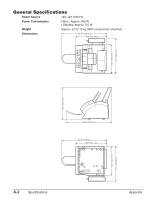Canon 9192A006 FAXPHONE L80 Basic Guide - Page 113
Polling Box Menu
 |
UPC - 750845819144
View all Canon 9192A006 manuals
Add to My Manuals
Save this manual to your list of manuals |
Page 113 highlights
POLLING BOX Menu For details on accessing the settings below, see p. 10-3. Default settings are shown in bold type. Setting SETUP FILE FILE NAME PASSWORD TX PASSWORD ERASE AFTER TX CHANGE DATA PASSWORD DELETE FILE PASSWORD Description Sub-Settings Sets up the polling box to hold a document to be polled - (1 User's Guide). Enters the name for the polling box. - Enters a password to restrict access to the polling box 0000 to 9999 settings. Enters an ITU-T-standard password. - Selects whether the document is deleted from memory ON once it is polled, or continues to be stored in memory. OFF ON: Document is deleted from memory after it is polled. OFF: Document remains in memory after it is polled. Changes the polling box settings (1 User's Guide). - Enters the password (if registered) to access the - polling box settings. Deletes the polling box settings (1 User's Guide). - Enters the password (if registered) to access the - polling box settings. Summary of Settings Chapter 10 Summary of Settings 10-9