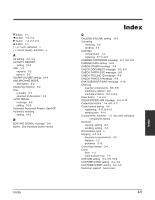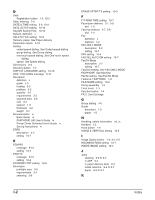Canon 9192A006 FAXPHONE L80 Basic Guide - Page 122
RX Reception SETTINGS menu
 |
UPC - 750845819144
View all Canon 9192A006 manuals
Add to My Manuals
Save this manual to your list of manuals |
Page 122 highlights
Print media requirements 3-4 selecting 3-6 PRINT WITH IMAGE setting 10-5 Printer features 1-2 PRINTER SETTINGS menu 10-3, 10-8 Printing area 3-5 document 7-3 problems 9-14 Print Settings defining 7-4, 7-5 viewing a summary 7-6 Problems cannot solve 9-24 copying 9-18 document 3-2 general 9-23 installing 9-19 to 9-20 paper feeding 9-13 printing 9-14 printing from computer 9-20 to 9-22 receiving 9-16 to 9-18 sending 9-15, 9-16 telephone 9-19 PSWD POLL REJECT message 9-11 PSWD TX REJECTED message 9-12 Pulse dialing setting for 2-8 Q Quantity document 3-2 envelopes 3-4 paper 3-4 transparencies 3-4 R REC'D IN MEMORY message 9-12 Receive Mode button 1-4 Receiving. See also individual receive modes canceling 5-4 methods 5-2 problems 9-16 to 9-18 Redial button 1-4 REDIAL INTERVAL setting 10-6 REDIAL TIMES setting 10-6 REMOTE RX ID setting 10-7 REMOTE RX setting 10-7 Replacing FX-3 cartridge 8-7 to 8-9 Report button 1-4, 10-2 REPORT SETTINGS menu 10-3, 10-5 Resolution copying, setting 6-2 sending, setting 4-2 I-4 RING COUNT setting 10-7 Roller, transfer charging 1-3 ROTARY PULSE setting 2-8, 10-4 RX (Reception) SETTINGS menu 10-3, 10-7 RX CALL LEVEL setting 10-4 RX MODE setting 10-7 RX PAGE FOOTER setting 10-7 RX REDUCTION setting 10-8 RX REPORT. See also RX (Reception) REPORT setting 10-5 RX RESTRICTION setting 10-10 RX SETTINGS menu. See RX (Reception) SETTINGS menu RX START SPEED setting 10-10 RX TO MEMORY setting 10-8 S Safety information vi to ix SCAN CONTRAST setting 4-3, 10-4 Scanner components, cleaning 8-5, 8-6 Scanning contrast, copying 4-3 contrast, sending 4-3 document area 3-2 resolution, copying 6-2 resolution, sending 4-2 SELECT POL REJCT message 9-12 Selector, paper delivery 1-3, 3-8 Sender information definition 2-5 registering 2-6, 2-7 sample 2-5 Sending canceling 4-5 document requirements 3-2 memory 4-4, 4-5 methods 4-4 problems 9-15, 9-16 with coded speed dialing 4-14 with group dialing 4-14 with one-touch speed dialing 4-14 with speed dialing 4-14 Serial number, machine 9-24 Set button 1-4, 10-3 Settings. See also individual setting names printing list of 10-2 SETUP FILE setting 10-9 Size document 3-2 envelopes 3-4 paper 3-4, 3-9, 3-10 transparencies 3-4 Space button 1-4, 2-3 Special function buttons 1-4. See also individual button names Index