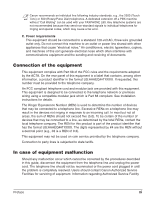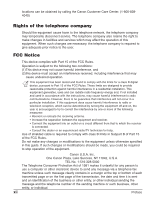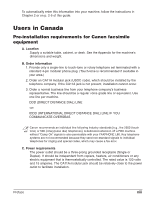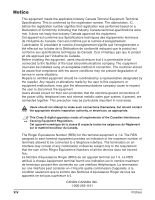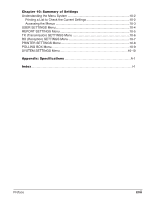Contents
Chapter 1: Introduction
What Your Machine Can Do
..................................................................................
1-2
Main Components of the FAXPHONE
...................................................................
1-3
Operation Panel
.................................................................................................
1-4
Special Function Buttons
...............................................................................
1-4
LCD (Standby Mode)
.....................................................................................
1-4
Chapter 2: Registering Information
Guidelines for Entering Numbers, Letters, and Symbols
......................................
2-2
Correcting a Mistake
..........................................................................................
2-4
Registering Required Sender Information
.............................................................
2-5
What is Sender Information?
.............................................................................
2-5
Registering Your Sender Information
.................................................................
2-6
Setting the Telephone Line Type
...........................................................................
2-8
Chapter 3: Documents and Print Media
Documents
.............................................................................................................
3-2
Document Requirements
...................................................................................
3-2
Scanned Area of a Document
...........................................................................
3-2
Loading Documents
...........................................................................................
3-3
Print Media
.............................................................................................................
3-4
Print Media Requirements
.................................................................................
3-4
Printable Areas
..................................................................................................
3-5
Selecting Print Media
.........................................................................................
3-6
Loading Paper
...................................................................................................
3-6
Selecting Face-Up or Face-Down Delivery
...........................................................
3-7
Changing the Paper Size Setting
..........................................................................
3-9
Chapter 4: Sending Faxes
Preparing to Send a Fax
........................................................................................
4-2
Documents You Can Fax
...................................................................................
4-2
Setting the Scanning Resolution
.......................................................................
4-2
Setting the Scanning Contrast
...........................................................................
4-3
Sending Faxes
.......................................................................................................
4-4
Sending Methods
...............................................................................................
4-4
Memory Sending
................................................................................................
4-4
Speed Dialing
........................................................................................................
4-6
Speed Dialing Methods
.....................................................................................
4-6
Registering One-Touch Speed Dialing
..............................................................
4-7
Registering Coded Speed Dialing
....................................................................
4-11
Using Speed Dialing
........................................................................................
4-14
Preface
xv