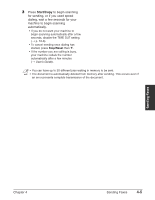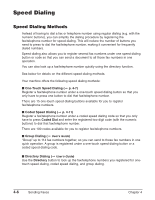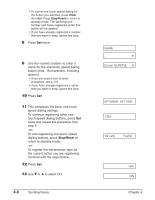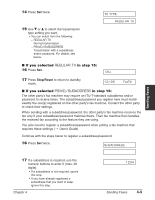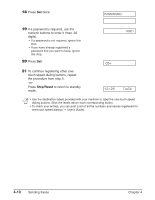Canon 9192A006 FAXPHONE L80 Basic Guide - Page 45
Start/Copy
 |
UPC - 750845819144
View all Canon 9192A006 manuals
Add to My Manuals
Save this manual to your list of manuals |
Page 45 highlights
3 Press Start/Copy to begin scanning for sending, or if you used speed dialing, wait a few seconds for your machine to begin scanning automatically. • If you do not want your machine to begin scanning automatically after a few seconds, disable the TIME OUT setting (1 p. 10-6). • To cancel sending once dialing has started, press Stop/Reset then T. • If the number you are calling is busy, your machine redials the number automatically after a few minutes (1 User's Guide). n • You can have up to 20 different jobs waiting in memory to be sent. • The document is automatically deleted from memory after sending. This occurs even if an error prevents complete transmission of the document. Sending Faxes Chapter 4 Sending Faxes 4-5

3
Press
Start/Copy
to begin scanning
for sending, or if you used speed
dialing, wait a few seconds for your
machine to begin scanning
automatically.
•
If you do not want your machine to
begin scanning automatically after a few
seconds, disable the
TIME OUT
setting
(
1
p. 10-6).
•
To cancel sending once dialing has
started, press
Stop/Reset
then
T
.
•
If the number you are calling is busy,
your machine redials the number
automatically after a few minutes
(
1
User
’
s Guide
).
n
•
You can have up to 20 different jobs waiting in memory to be sent.
•
The document is automatically deleted from memory after sending. This occurs even if
an error prevents complete transmission of the document.
Chapter 4
Sending Faxes
4-5
Sending Faxes