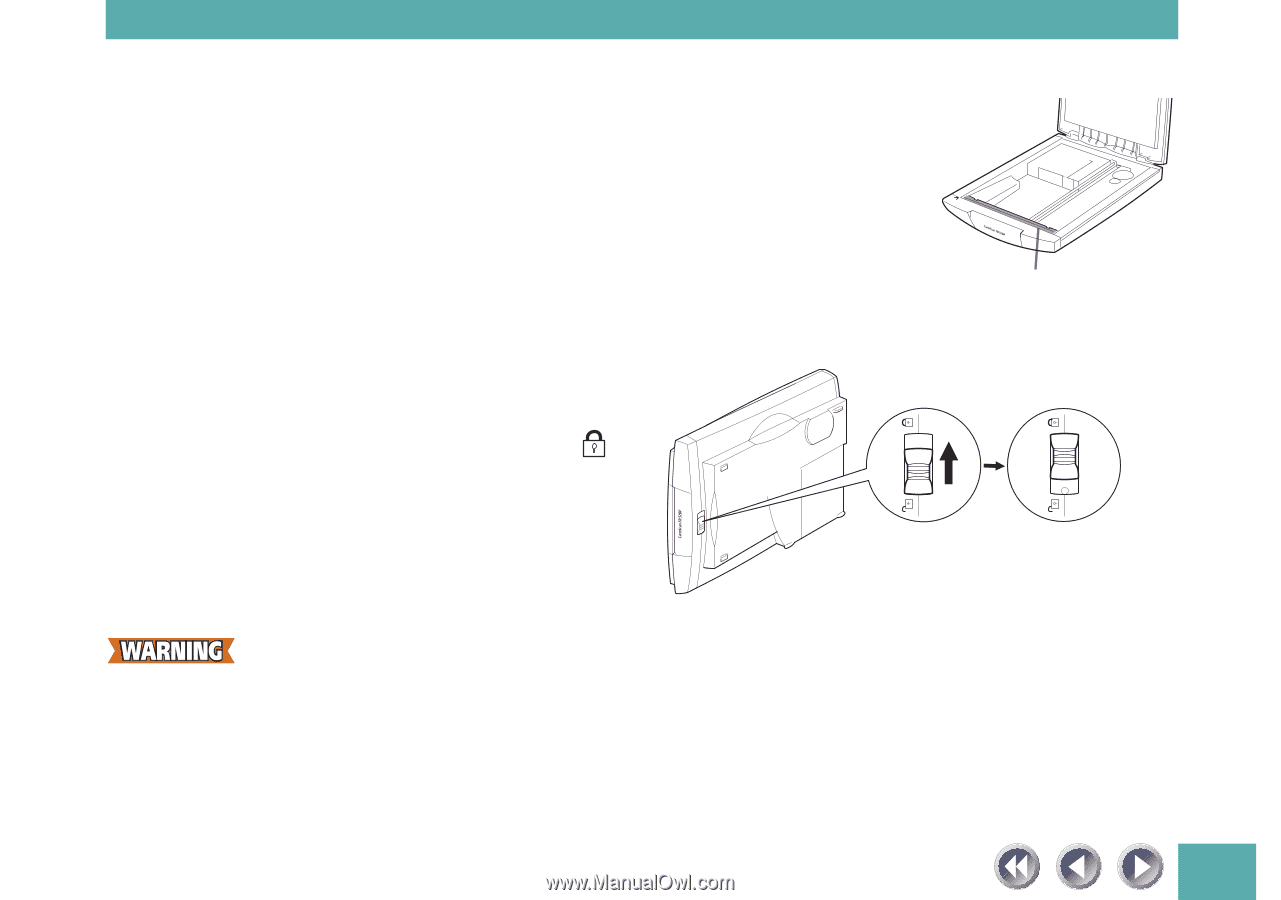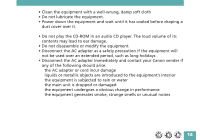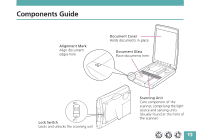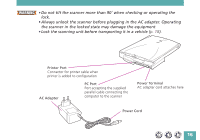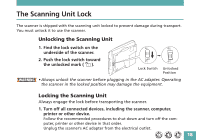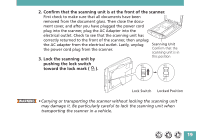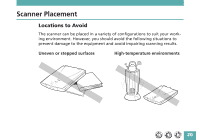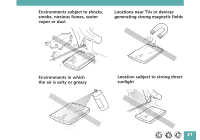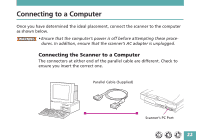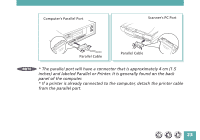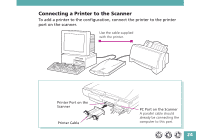Canon CanoScan FB 620P Product Guide - Page 19
Confirm that the scanning unit is at the front of the scanner., Lock the scanning unit
 |
View all Canon CanoScan FB 620P manuals
Add to My Manuals
Save this manual to your list of manuals |
Page 19 highlights
2. Confirm that the scanning unit is at the front of the scanner. First check to make sure that all documents have been removed from the document glass. Then close the docu- ment cover, and after you have plugged the power cord plug into the scanner, plug the AC Adapter into the electrical outlet. Check to see that the scanning unit has correctly returned to the front of the scanner, then unplug the AC adapter from the electrical outlet. Lastly, unplug the power cord plug from the scanner. Scanning Unit Confirm that the scanning unit is in 3. Lock the scanning unit by this position pushing the lock switch toward the lock mark ( ). Lock Switch Locked Position • Carrying or transporting the scanner without locking the scanning unit may damage it. Be particularly careful to lock the scanning unit when transporting the scanner in a vehicle. 19