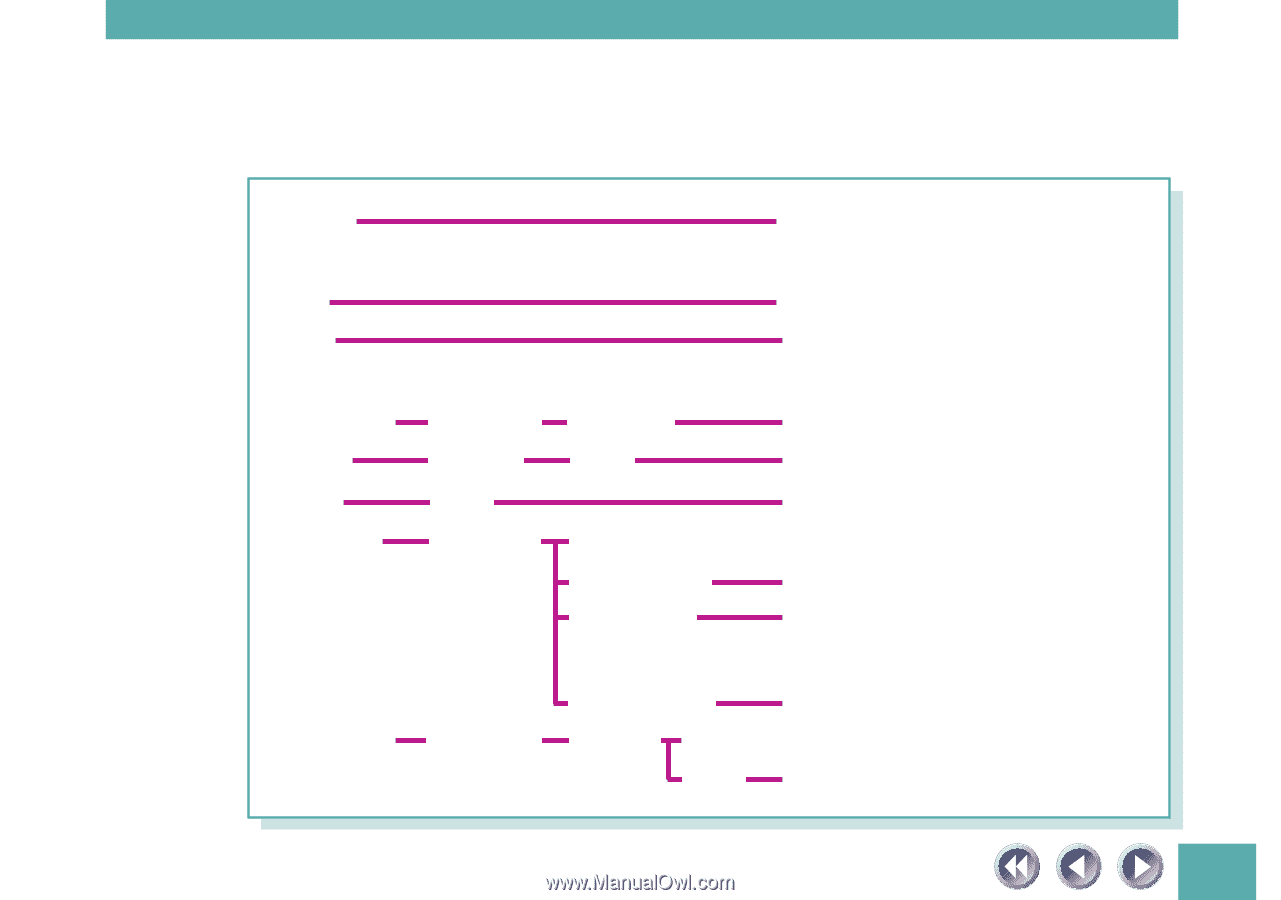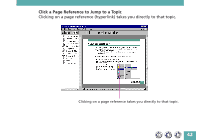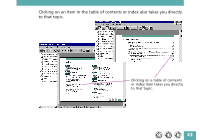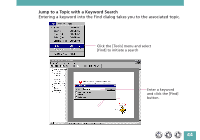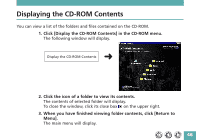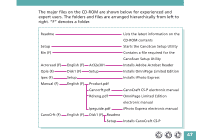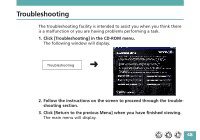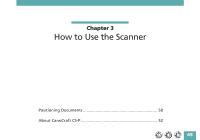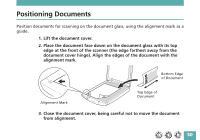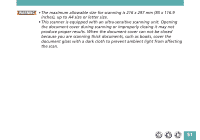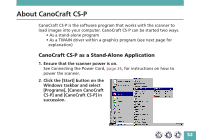Canon CanoScan FB 620P Product Guide - Page 47
expert users. The folders and files are arranged hierarchically from left
 |
View all Canon CanoScan FB 620P manuals
Add to My Manuals
Save this manual to your list of manuals |
Page 47 highlights
The major files on the CD-ROM are shown below for experienced and expert users. The folders and files are arranged hierarchically from left to right. "F" denotes a folder. Readme Setup Bin (F) Acroread (F) Ople (F) Ipex (F) Manual (F) CanoCrft (F) English (F) Disk1 (F) Setup English (F) English (F) Lists the latest information on the CD-ROM contents Starts the CanoScan Setup Utility Contains a file required for the CanoScan Setup Utility Ar32e301 Installs Adobe Acrobat Reader Setup Installs OmniPage Limited Edition Installs iPhoto Express Product.pdf Canocrft.pdf CanoCraft CS-P electronic manual Rdreng.pdf OmniPage Limited Edition electronic manual Ipeguide.pdf iPhoto Express electronic manual Disk1 (F) Readme Setup Installs CanoCraft CS-P 47